New
#470
Uninstall Apps in Windows 10
-
-
New #471
Following latest Windows 10 update I am now able to uninstall the Windows 10 Apps using CCleaner without any trouble!
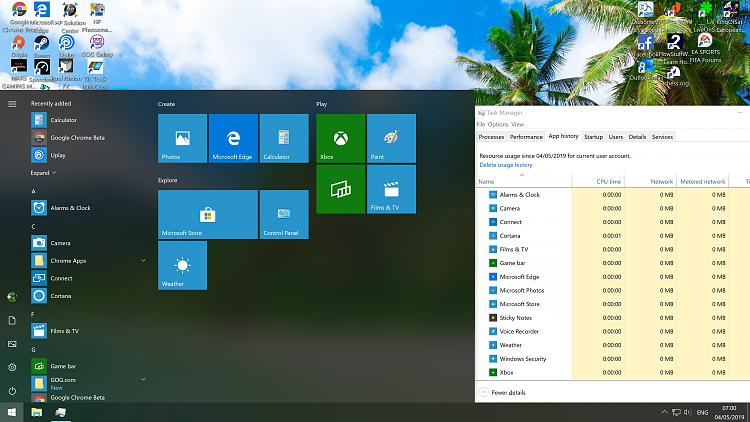
I got rid off a variety apps like the Windows 10 calculator and then I installed Windows 7 classic calculator. I uninstalled Mail, Groove Music, Get Help, Maps, etc.
Previously it was impossible there would be error message. But now CCleaner managed to uninstall them after latest Windows 10 Update today.
I'm getting no integrity violations in SFC /Scannow which is good to see!
-
New #472
Error
Hi please i have Windows 10 Home 1809 and error
Get-AppxPackage : Zvolenou službu nelze spustit, protože není povolena nebo s ní není spojeno žádné povolené zařízení.
Zvolenou službu nelze spustit, protože není povolena nebo s ní není spojeno žádné povolené zařízení.
At line:1 char:1
+ Get-AppxPackage *Microsoft3DViewer* | Remove-AppxPackage
+ ~~~~~~~~~~~~~~~~~~~~~~~~~~~~~~~~~~~
+ CategoryInfo : NotSpecified: (:) [Get-AppxPackage], Exception
+ FullyQualifiedErrorId : System.Exception,Microsoft.Windows.Appx.PackageManager.Commands.GetAppxPackageCommand
Cannot start the selected service because it is not enabled or has no enabled device associated with it.
Cannot start the selected service because it is not enabled or has no enabled device associated with it.
-
New #473
Thank you for this great tutorial. I removed the provisioned apps I dont need / dont like from my installation media. But somehow It is hard to find information about the other apps / system apps for example.
Are there any recommendations which apps to "uninstall" ?
I dont think aobut ScreenSketch, Calculator and so on... thats clear, personal preferences...
What is with things like :
Microsoft.AAD.BrokerPlugin
Microsoft.BioEnrollment
Microsoft.MicrosoftEdgeDevToolsClient
Microsoft.Windows.CloudExperienceHost
Microsoft.Windows.PeopleExperienceHost
Microsoft.Windows.ShellExperienceHost
Microsoft.Windows.StartMenuExperienceHost
is there any List about them ? Uninstall any of those, or better not.
Im pretty sure one should keep all this .NET runtimes and so on...
Perhaps someone has some experience with removing system apps and could share this experiences ?
Thank you !
-
-
New #475
@Adu78 It is perfectly safe to uninstall some apps like Get Help, Mail, Groove Music, People, Calculator, Maps etc. Just don't uninstall the Windows Store app!
These apps don't have an uninstall button but that doesn't mean it is unsafe to uninstall them. I heard that in Windows 10 1903 update it will give you the option to uninstall these bloats this time. But on 1809 you have to use CCleaner or some other script to get rid off them.
These apps can be manually downloaded and installed via the Windows Store so it is not dangerous to get rid of them. In fact in Windows 8.1 I had some of the same apps which allowed me to uninstall. But Windows 10 has implemented its own red tape where you have little control over what you can modify and delete.
-
New #476
I tried to uninstall the Photos app in all accounts using the command below from an admin power shell but it only removed the Photos app from my main admin account.Any ideas why it didn't work as expected?
Get-appxpackage -allusers *Microsoft.Windows.Photos* | Remove-AppxPackage
-
-
New #478
Hi,
Yeah some still being left behind after using remove all but store too last I used
New snip and sketch and virtual reality apps I believe were still there.
-
-
New #479
@Wiley Coyote
(To remove Xbox Game Bar app from all current accounts on PC)
Code:
Get-appxpackage -allusers *Microsoft.XboxGamingOverlay* | Remove-AppxPackage
THANK YOU Wiley...have been looking all over cyberspace for how to remove the dang "Game Bar" and now its gone.
Tutorial Categories


Related Discussions



 Quote
Quote
