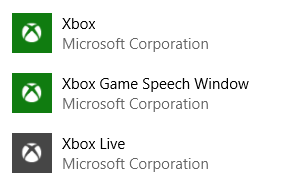New
#340
Mixed Reality cannot be removed with Getappx commands, at least in the 1703 build. You may want to take a look at this: Uninstall Apps in Windows 10 - Page 31 - Apps Features Tutorials
Brink posted a way to get rid of it from settings: Add or Remove Mixed Reality page from Settings in Windows 10
Cheers



 Quote
Quote