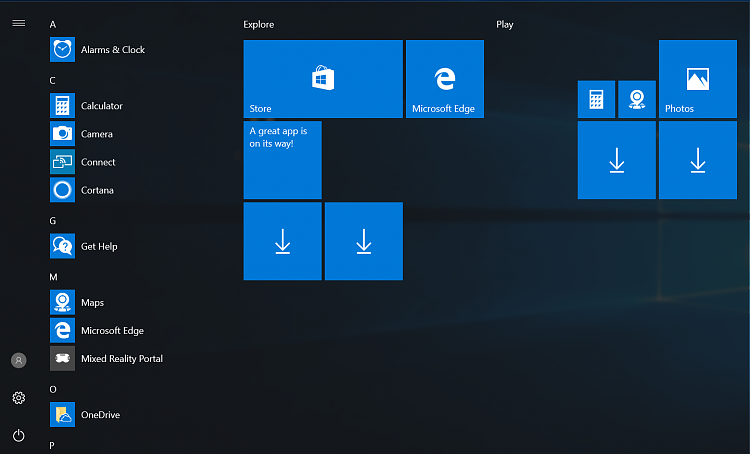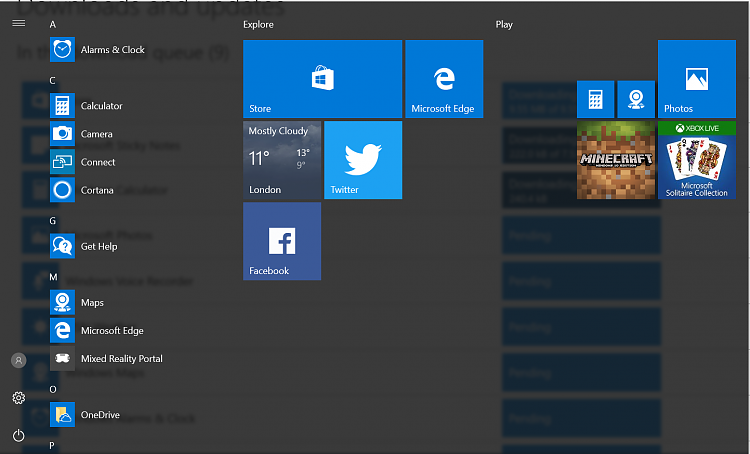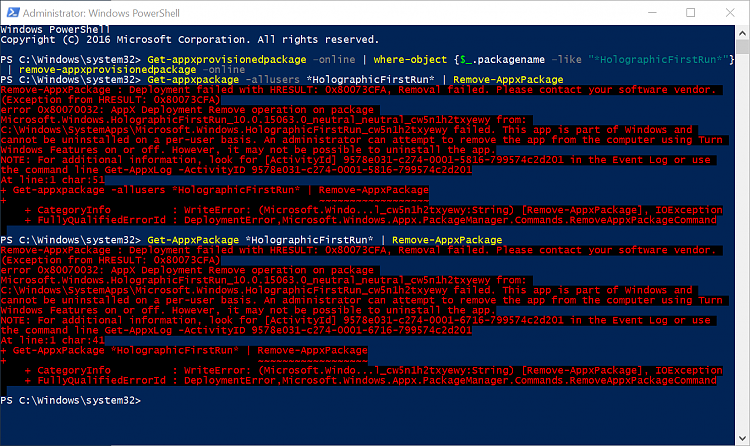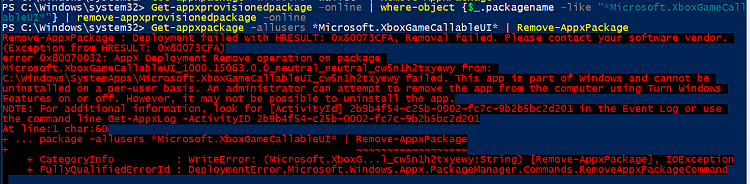New
#300
"Pending" Apps after a Windows 10 Clean Install
Hi Shawn,
I followed the instructions in your Tutorial How to Turn On or Off Automatically Installing Suggested Apps in Windows 10 and I am quite pleased having discovered how to avoid automatic downloads in the future. Thank you very much indeed!
I tried again a Clean Installation of Windows 10 and disabled SilentInstalledAppsEnabled, but I got the same result as before in terms of waht concerns the presence of "Pending" app shortcuts in the Start Menu. Actually not exactly the same, as they disappear when I rush to cancel their downolads in Windows Store | Downloads and Updates as soon as connected for the first time to the net.
I wander: is there a way of getting rid of the "Pending" apps based on some knowledge about the target locations of the Start Menu rght pane shortcuts?
Sorry to bother and please let me know if got out of this thread and I should refer to another one or open a brand new one.
Thank you again. :)


 Quote
Quote