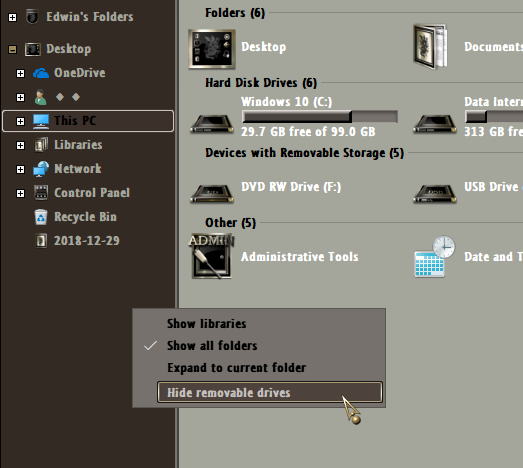New
#90
Add or Remove Duplicate Drives in Navigation Pane in Windows 10
-
-
New #91
-
New #92
Wow, 3 years later and this double listing of drives is still there, requiring regedit to change a simple default. Why is this not a tic mark somewhere in settings that gets saved regardless of continual, prolific updates?
-
-
New #94
-
-
New #96
File Picker - it would be nice to edit the kind of File Picker that was possible with XP. And it would be (quite) common File Picker framework for most apps :)
-
New #97
I have multple HDDs listed in the File Explorer navigation pane but recently added a drive to my system and it did not get added to the navigation pane. Are the other drives more "removable" than the one I just added? They're all SATA drives which are screwed into my PC drive cage/bays and I don't intend to remove them unless they go bad. I'd have liked my recently-added drive to have also been present in the navigation pane regardless Windows not considering it as removable as the others (none of them are removable as far as I'm concerned). Having to open This PC to access the drive in question is an unwanted extra clicks. I'm looking for ways to make fewer clicks, not more.
-
New #98
Hello,
If you like, you could have File Explore open to "This PC" by default instead of "Quick Access" to help make it easier.
 Open to This PC or Quick access in File Explorer in Windows 10 | Tutorials
Open to This PC or Quick access in File Explorer in Windows 10 | Tutorials
What is the "Removal policy" set for each of these drives?
 Enable or Disable Disk Write Caching in Windows 10
Enable or Disable Disk Write Caching in Windows 10
-
-
New #99
Thanks. Unfortunately, I don't see any difference in the appearance of a newly-opened File Explorer Window regardless what setting I choose re: This PC or Quick Access. They both look exactly the same. Ideally, both would be expanded; I have a large enough monitor to have both expanded at the same time.
All the HDDs listed in the navigation pane of the File Explorer window are set to enable write-caching in Device Manager. However, they are also listed as "Portable Devices" in Device Manager even though they are not. It is quite unhelpful that the drives are given their assigned names under Portable Devices and part numbers under Disk drives. It is some undertaking to match the names I gave the drives to the part numbers of the devices.
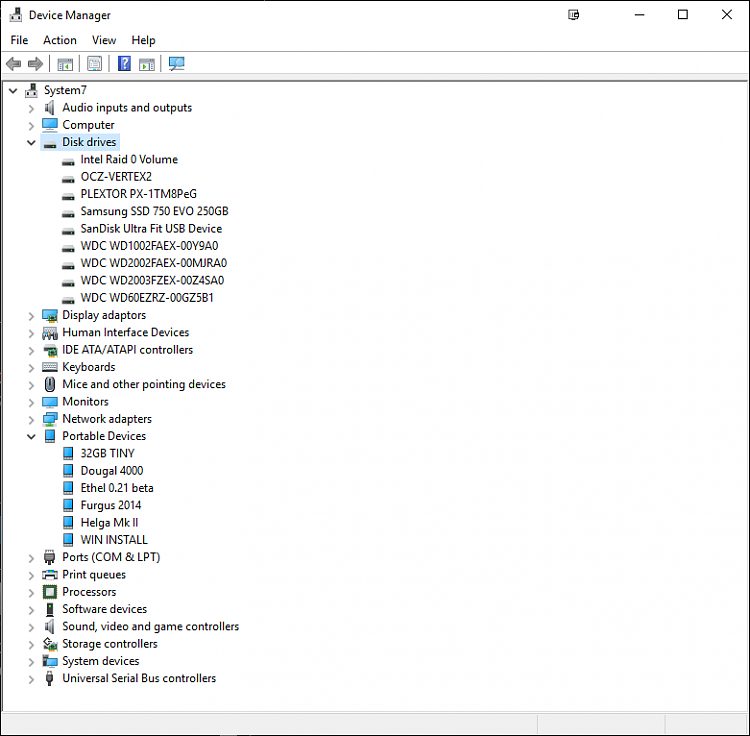
Tutorial Categories


Related Discussions


 Quote
Quote