New
#30
Turn On or Off Shortcut Name Extension in Windows 10
-
-
New #31
I edited the post I made after you made your post I guess, everything is fine after rebooting. Thanks Shawn
-
-
New #33
Works in version 1204, but can you post manual description
Hi Shawn:
After I upgraded from 1909 to 1204, Windows made numerous changes, including changing any new Example shortcuts to Example - Shortcut. Your bat file works fine in Version 1204, but I'm wondering if I could have made the changes manually. I changed the
HKEY_CURRENT_USER\SOFTWARE\Microsoft\Windows\CurrentVersion\Explorer link Binary to 00 00 00 00, but that didn't work. I don't think that I had a key
"HKEY_CURRENT_USER\SOFTWARE\Microsoft\Windows\CurrentVersion\Explorer\NamingTemplates"
but I've been making so many changes since the upgrade that I'm not sure.
I don't know the effect of all the parameters that are in your bat files, but could you include the manual steps in your tutorial?
Thank you in advance.
-
-
New #35
Dear Brink!
I am sorry if I am posting it wrong here but I think I have a language barrier as Google didn't help,
How can I remove the .exe/.WHATEVER when pasting as a shortcut? I have "Show extensions" enabled.
-
New #36
The file extension will show on the second or shortcut tab in the right-click, Properties of a shortcut. The first or General tab won't show it will show where the shortcut file is located and the Shortcut tab shows where the actual program is located. The shortcut shows as a link.

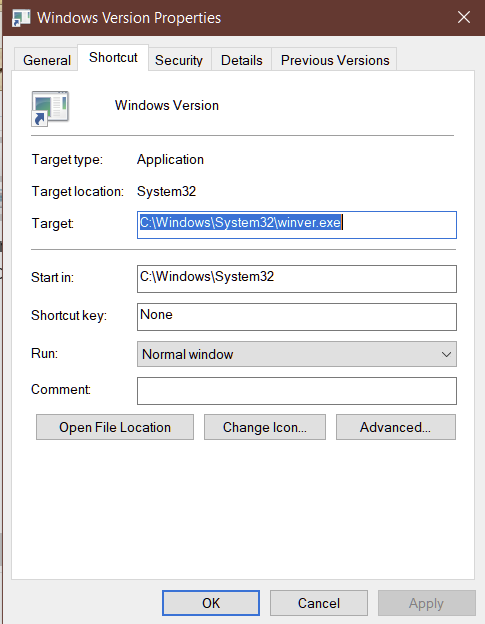
With Win10 it's difficult to get that information from the Tiles, the icon on the Taskbar for open programs or from the list of programs on Start but works good when on the Desktop.
-
New #37
Dear Berton,
Thank you for coming to help me.
What is happening is actually I am getting the full name of the main file, so here I want to make a desktop shortcut of (For example here I am copying ImgBurn.exe because I unchecked "Create a desktop shortcut") but when I paste I get ImgBurn.exe.lnk not ImgBurn.lnk so what I thought is maybe it might be possible to remove the duplicate extension like what we did in this thread "- Shortcut"


Thanks!
- - - Updated - - -
Dear Berton,
Sorry I did reply in a hurry.
Now I fully understand from you that this is a Windows 10 limitation, thank you for letting me know! :)
Regards,
addas
-
-
-
Tutorial Categories


Related Discussions



 Quote
Quote
