New
#10
Here you go. :)
https://www.tenforums.com/tutorials/4...dows-10-a.html
Okay, so downloads still work when the temporary internet files directory is set outside of the system volume ? Good to know, I suppose it will be included in the anniversary update !
Starting with Windows 10 Insider Preview Build 14361, the download notification in Microsoft Edge will include filename, download status, and site domain on separate lines.
When I check the selection there is no downloads section.
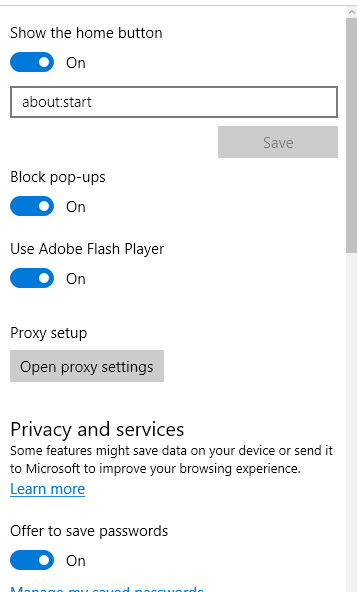
Hello ironfist, :)
What build of Windows 10 do you have installed?
https://www.tenforums.com/tutorials/2...mber-find.html
Using Option 2 I downloaded the .REG file and was trying to follow the rest of the tutorial. The instruction to Save the .REG file to my Desktop does not work, as I do not get a "Save to" feature in the menu. The closest thing to that is "Send to", which I used, but the file does not show in the Desktop list. This is unfortunate, because I cannot double click on it to merge. Double clicking on the file in the Downloads folder gets no result.
Please help by providing screenshots like were provided for Option 1. I do not wish to sign up at MS.
Hello Agent 0013, and welcome to Ten Forums. :)
What build of Windows 10 do you currently have installed?
https://www.tenforums.com/tutorials/2...mber-find.html
