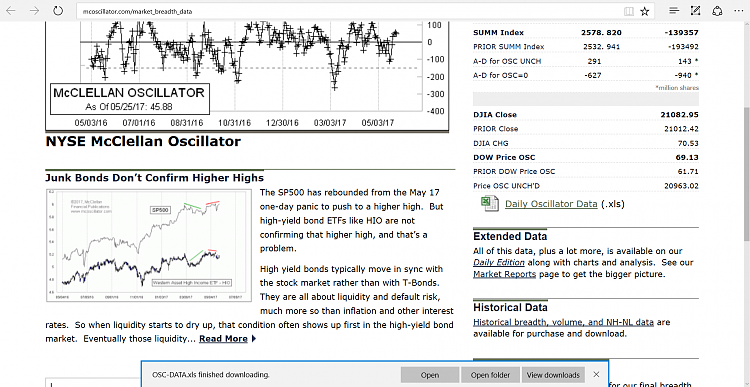New
#30
In that case, you should have the setting in Option 1 available. If not, please post some screenshot showing what you see instead.
How to Upload and Post Screenshots and Files at Ten Forums Windows 10 Tutorials
Last edited by Brink; 27 May 2017 at 20:15.


 Quote
Quote