New
#60
Bree,
Thanks for that. I had never seen that second dialog with an 'Other' user group entry shown [which I assume is because your Guest user group has an active member].
Denis
Bree,
Thanks for that. I had never seen that second dialog with an 'Other' user group entry shown [which I assume is because your Guest user group has an active member].
Denis
Even in Home an administrator can change the group membership of any other account in Netplwiz on the account's Properties page, all groups are available in the drop-down list. I've just created another visitor/guest in 20H2 Home, just to test that it's still possible - and it is.
Once you have changed membership to Guests, the menu is greyed out though - you can't use Netplwiz to change it back or at least - not without changing back to a Standard user first.
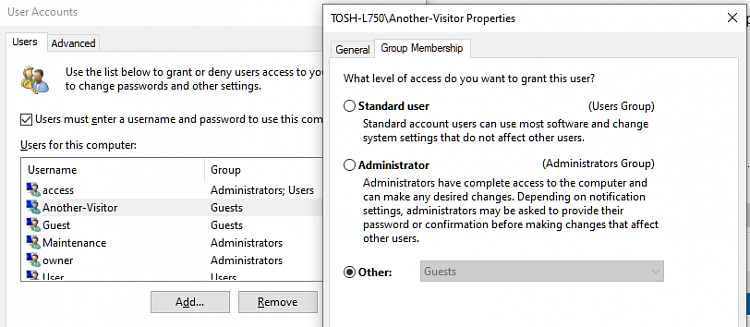
Jesus, you can't even add normal (local) accounts normally anymore? You need to use CLI, orGPElusrmgr...
By the way, can't I use the guest account from the list that appears in lusrmgr?
