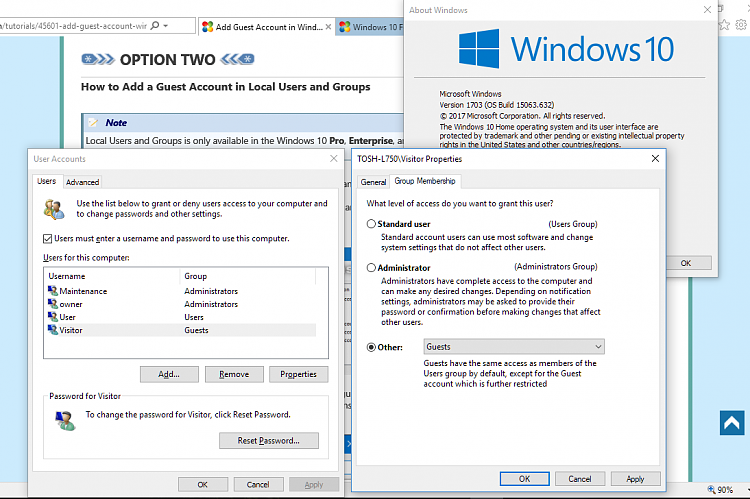New
#20
Add Guest Account in Windows 10
Still no joy with this. I created a local account, but could not sign in – I was logged out immediately just as previously. Output of the net command is:
PS C:\Users\Mike> net user visitor2
User name visitor2
Full Name
Comment
User's comment
Country/region code 000 (System Default)
Account active Yes
Account expires Never
Password last set 5/10/17 6:58:21 PM
Password expires Never
Password changeable 5/10/17 6:58:21 PM
Password required No
User may change password Yes
Workstations allowed All
Logon script
User profile
Home directory
Last logon 5/10/17 6:59:01 PM
Logon hours allowed All
Local Group Memberships *HomeUsers *Users
Global Group memberships *None
The command completed successfully.
I also created another local account, and then altered it by picking up at step 3 in option 1, even though I couldn’t sign in to it. The result was the same.
Any further thoughts? It seems rather odd that W10 Home allows me to create a local account but then won’t allow me to sign in to it.


 Quote
Quote