New
#110
Create System Restore Point shortcut in Windows 10
-
-
New #111
Automatic Scheduled Task
Just to let you know, Instant versions do not work for me in Scheduled Tasks following the instructions in System Restore Point : Create at System Startup - Windows 7 Help Forums.
-
-
New #113
It appears to create a restore point for me, but the newly created restore point does not appear under System Restore, Choose a Different restore Point.
-
New #114
Hello Rob, :)
Which shortcut did you use?
Do you see Automatic Restore Point listed in System Restore below?

-
New #115
I am using Restore_Point_Message_Shortcut.zip. No, I am not seeing that. I do, however, receive a confirmation informing me that a restore point has been created.
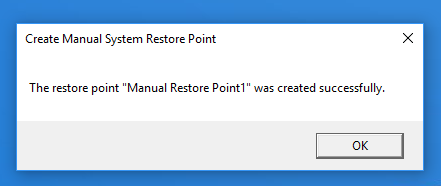

-
New #116
That's why then.
For some, the shortcuts that allow you enter your own description do not work.
You'll need to use the shortcut from step 2 or 3 instead.
-
New #117
-
New #118
-
-
Tutorial Categories


Related Discussions


 Quote
Quote