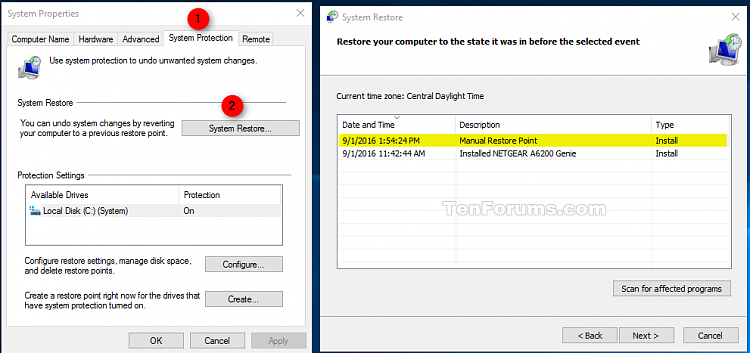New
#40
Update/edit: Solved why the script was returning service not on error. Have to turn on System Restore again after upgrading to Win 10, which I did this evening. Btw, this Instant Restore Point looks exactly the same as the script created by the dearly beloved and missed Karen (Karen's Power Tools - I also use her Reboot and Poweroff).


 Quote
Quote