New
#160
enhanced attachment uploading turned off
enhanced attachment uploading turned off
1. I still only see them in preview. (Also below the Manage Attachments button as usual)
2. I used to use the Manage Attachments button, drag and drop if necessary from top section to bottom; new uploads would go into the bottom section automatically.


 Quote
Quote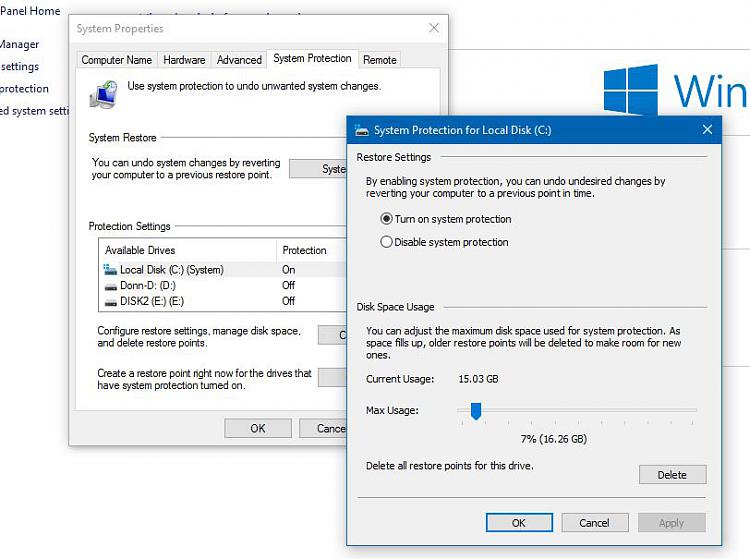

 .
.


