New
#150
Yep, I have the latest Insider build 15058 installed on my main system, and the latest non-Insider build installed in a Hyper-V VM.
Yep, I have the latest Insider build 15058 installed on my main system, and the latest non-Insider build installed in a Hyper-V VM.
Hi again Brink,
It looks like were back in business. Since the last windows update all the system restore scripts are working.
While I was waiting, i ran across this, * REMOVED *
I hope its ok posting it here. it's quite a versatile restore point manager and creator. Far outshines the builtin.
Hello All, Brink -
I've been using Brink's System Restore Point shortcut since Windows 7. It's very convenient.
I have found in Windows 10 it occasionally doesn't actually create one even though I receive the success message. I've been double checking (defeats convenience of a shortcut) via the system protection link. If a new restore point hasn't been created I create one there ... sometimes that doesn't work.
-
Further investigation hasn't shown anything wrong (attached), yet I sometimes have to manually create the new restore point more than once to have it show up in the 'available restore points' list. It thus appears the shortcut method is not the problem, but ... (?)
My thanks go out to all who read this and those who have suggestions. :)
Best,
Hello JD, :)
I've had a few folks report to me that they were unable to create a restore point with description, but could with the instant option.
Were you using the "with description" option?
Hi Brink,
Yes, I've been using "With Description" both with your shortcut and via Windows 10 UI (System Protection). Both work most of the time and both sometimes don't work, so I don't think your shortcut is the culprit.
I'll try again to attach my screenshots showing my settings and available restore points:
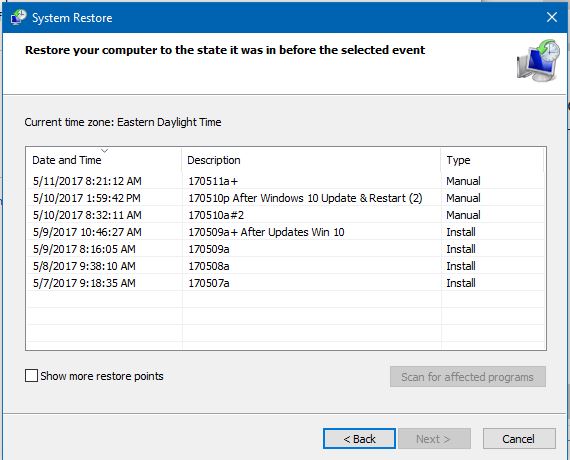
Last edited by Brink; 11 May 2017 at 11:21. Reason: attached your uploaded images
