How to Turn On or Off Receive Updates for Other Microsoft Products in Windows 10
In Windows 10, updates will be automatically downloaded and installed whenever they’re available. (Unless you’re on a metered connection, in which case the updates won’t download until you opt to get them.)
You can select to also receive updates for other Microsoft products like Office in Windows Update.
This tutorial will show you how to turn on or off Receive updates for other Microsoft products when you update Windows on your Windows 10 PC.
For a Windows 11 version of this tutorial, see:
Turn On or Off Updates for Other Microsoft Products in Windows 11
Here's How:
1 Open Settings, and click/tap on the Update & Security icon.
2 Click/tap on Windows Update on the left side, and click/tap on the Advanced options link on the right side. (see screenshot below)
3 Turn on (default) or off Receive updates for other Microsoft products when you update Windows for what you want under Update options. (see screenshot below)
4 When finished, you can close Settings if you like.
That's it,
Shawn Brink
Related Tutorials
- How to Check for and Install Windows Updates in Windows 10
- Enable or Disable Get Latest Updates soon as available in Windows 10
- How to Enable or Disable Check for Windows Updates in Windows 10
- Choose How Windows and Store App Updates are Downloaded in Windows 10
- How to Specify How Windows and Store App Updates are Downloaded in Windows 10
- How to Change Active Hours for Windows Update in Windows 10
- How to Defer Feature and Quality Updates in Windows 10
- How to Hide or Show Windows Updates in Windows 10
- How to Enable or Disable Automatic Updates for Windows Update in Windows 10
- Turn On or Off Use sign in info to auto finish setting up device after update in Windows 10
- How to Turn On or Off Pause Updates in Windows 10
- How to use PowerShell to Update and Upgrade Windows 10
- How to Limit Bandwidth to Download and Upload Windows and App Updates in Windows 10
Turn On or Off Windows Updates for Microsoft Products in Windows 10
-
New #1
I've had a few issues with this setting recently...
I had it unchecked, as I didn't wanted dozens of unnecessary updates for my old Office 2003 install happening.
However, recently (after a recent bunch of Windows updates - possibly something to do with Windows Defender?) this setting was mysteriously enabled again.
Has anyone else noticed this?
Cheers,
Mike.
-
New #2
Hello Mike, :)
Unfortunately, it's common for settings to sometimes be reset back to default after a new build update.
-
New #3
In Windows 10 v1607, how do I manage this option completely through the group policies and the registry entries?
Thanks
Bye
-
New #4
-
New #5
-
New #6
Hi krugdenis!
Same issue after clean install of Win 10 (Pro or Home?) 1703 build 15063.138?
I noticed in Settings>Windows Update a text after a red asterisk:
" * You will be prompted to download updates, except when necessary for the proper operation of Windows. If so, those updates will be automatically downloaded ". (sorry I'm translating from my italian Win10 version by Google Translate)
I don't know if this explains this strange behaviour...
See you,
Joe
-
New #7
-
New #8
-
-
New #9
Since I updated to Windows 1703 this option keeps enabling by itself. I noticed it installed a bunch of Office updates, so I disabled it and removed the updates. Few hours later it downloaded updates again, I went in to check and the option was back on. Microsoft is ****ing as over harder and harder.
EDIT: Actually I just noticed that every time it checks for updates (auto or manual) the setting auto enables itself. Test it for yourself. Disable the setting, check for updates and go back to see if it's enabled.Last edited by guniu; 18 Apr 2017 at 00:34.

Turn On or Off Windows Updates for Microsoft Products in Windows 10
How to Turn On or Off Receive Updates for Other Microsoft Products in Windows 10Published by Shawn BrinkCategory: Windows Update & Activation
16 Nov 2023
Tutorial Categories


Related Discussions


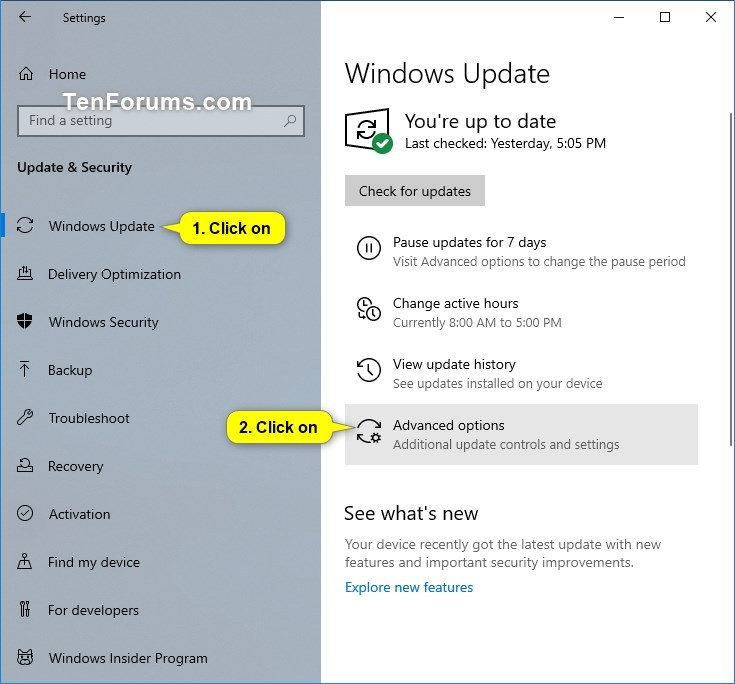
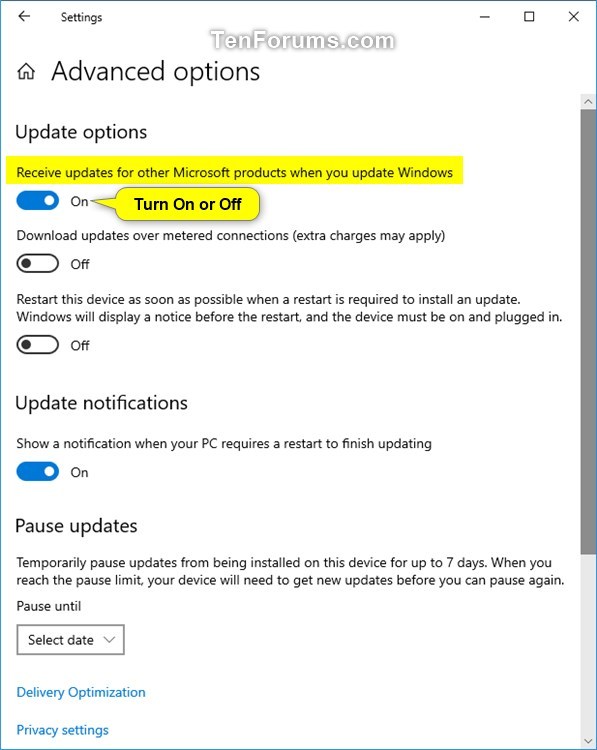

 Quote
Quote
