How to Check for Updates in Office 2016 and Office 2019 for Windows
If you have Give me updates for other Microsoft products when I update Windows checked in your Windows Update settings, then Windows Update will automatically install your Office 2016 updates when available.
You can also manually check for Office 2016 or Office 2019 updates at any time unless automatic Office updates are disabled. It's recommend that you use automatic updating—but if you choose not to, be sure to check for updates at least once a week.
This tutorial will show you how to manually check for and install updates for Office 2016 or Office 2019 on your Windows PC.
Here's How:
1 In an Office 2016 or Office 2019 program (ex: Outlook), click/tap on File. (see screenshot below)
2 Click/tap on Account or Office Account. (see screenshots below)
3 Click/tap on Update Options, and click/tap on Update Now. (see screenshot below)
4 Office will now check for updates. (see screenshot below)
5 Do step 6 (no) or step 7 (yes) depending on if an update is available for Office.
A) If You're up to date, then click/tap on Close. You are done. (see screenshot below)
A) If an Office update is available, then they will start downloading now. (see screenshot below)
B) When ready to install the Office Update, click/tap on Continue. (see screenshot below)
Be sure to save your work in any opened Office program first since it will automatically be closed.
C) The update will now be applied. (see screenshot below)
That's it,
Shawn
Check for Updates in Office 2016 and Office 2019 for Windows
-
-
-
-
New #4
Greetings from HOLLY JERUSALEM
I don't have office update options under account in step 3 above, WHAT SHALL I DO?
I have MSO (16.04366.1000)
-
New #5
Hello aksalaymeh, :)
Please post a screenshot showing what you have instead to see if it may help ID the issue.
https://www.tenforums.com/tutorials/1...en-forums.html
-
New #6
Greetings from HOLLY JERUSALEM
Hi Brink,
Please find here under screenshots


-
New #7
I'm not sure why you don't have "Office Updates" there, but if you have Give me updates for other Microsoft products when I update Windows checked in your Windows Update settings, then Windows Update will automatically install your Office 2016 updates when available.
Are you signed in to an administrator account?
-
New #8
-
-
New #9
Interesting. Was this Office preinstalled on your PC, or a retail copy you installed?
I've seen it mentioned a few times on the Internet that the OEM copies do not always have the "Office Updates" option.
Either way, you can update Office via Windows Update when you have Give me updates for other Microsoft products when I update Windows checked.

Check for Updates in Office 2016 and Office 2019 for Windows
How to Check for Updates in Office 2016 and Office 2019 for WindowsPublished by Shawn BrinkCategory: Windows Update & Activation
15 Jul 2020
Tutorial Categories


Related Discussions


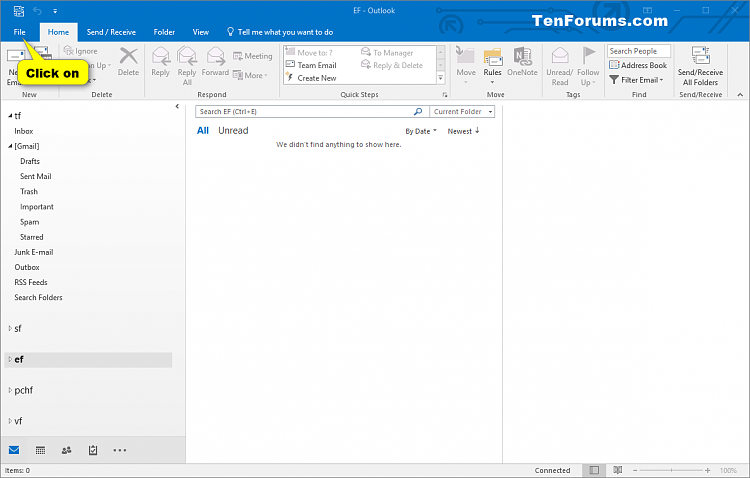
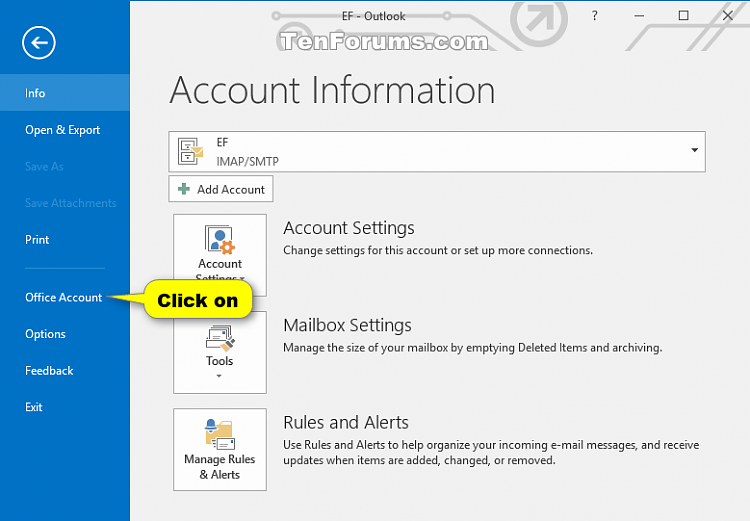
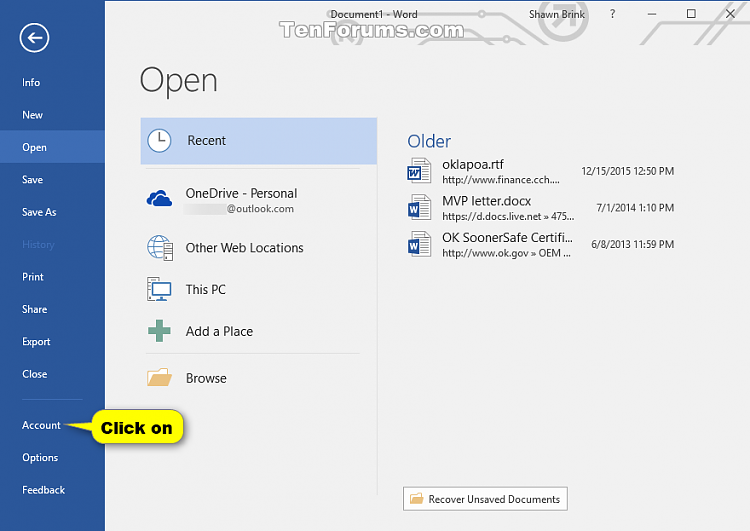
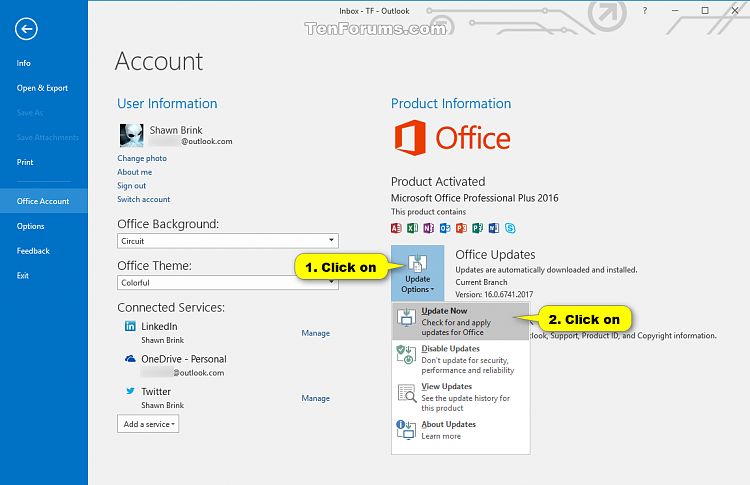



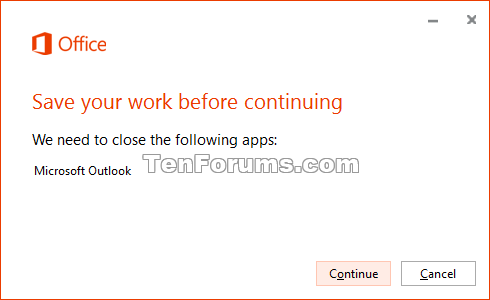


 Quote
Quote
