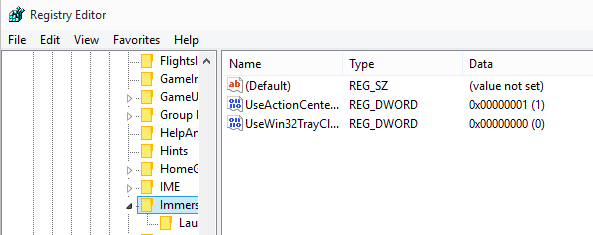New
#10
Enable or Disable New Clock and Calendar in Windows 10
-
-
New #11
I use FF and restarting it did not work. Restarting the 'puter did not work either.
Edit: Disabling it worked, brought back the old clock.
Re-enabled the new clock and nothing works.
-
New #12
Try looking at the registry path
HKEY_LOCAL_MACHINE\SOFTWARE\Microsoft\Windows\CurrentVersion\ImmersiveShell
UseWin32TrayClockExperience DWORD
0 = enable
1 = disable
When enabled is it showing a value 0
-
New #13
-
-
-
-
-
New #18
That looks correct.
If you have other elements that aren't working, you may have to run the 'Re-register Modern Apps' PowerShell script and/or the 'Reset Windows Store' .exe
Run these one at a time with nothing else running:
Open PowerShell and paste:
Get-AppXPackage | Foreach {Add-AppxPackage -DisableDevelopmentMode -Register "$($_.InstallLocation)\AppXManifest.xml"}
(let it complete)
then:
WSReset.exe
-
-
New #19
Thanks Edwin, it worked great.
Everything is working like it did after a clean install.
Any idea on how everything stopped working ?
Tutorial Categories


Related Discussions