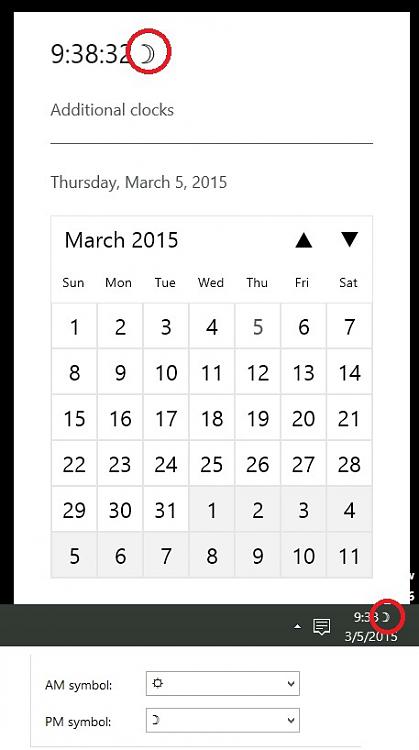New
#20
Enable or Disable New Clock and Calendar in Windows 10
-
-
New #21
Yes, I have the new clock.
"it's beta build!",
I guess, was wondering if it was something I did or installed or removed to cause it.
-
New #22
-
New #23
-
New #24
Better change back to the old clock for this week, it reminds me that I'm going to loose a hour of sleep on Saturday night; the new one doesn't!
Daylight Saving Time (for those affected)
-
-
-
New #27
-
-
-
New #29
UPDATE: This tutorial will no longer work starting with Windows 10 Insider Preview Build 14291.
Tutorial Categories


Related Discussions