New
#10
Export and Import Power Plan in Windows 10
-
-
New #11
Sorry for the necroposting, but I'd like to thank Brink for another great tutorial, and say that you can just type "powercfg l" to see the list of existing power plans.
-
-
-
-
-
New #16
Just to verify since this is not something one would usually do often, you want to make it easier to export power plans as needed?
If yes, then you would just need to create a .bat file with the command in step 4 of Option 1 in it for the power plan you want to export. You will have to right click on the .bat file, and click on "Run as administrator" whenever you want to use it. Another option is to create a shortcut of the .bat file, and set the shortcut to always run as administrator.
Please let me know if you need more on this.
-
New #17
Here is a batch script I made to export and import power plans, the script also includes a few other options. @SM03 I hope you will find it useful.
Power_Plans_Script_Default.zip
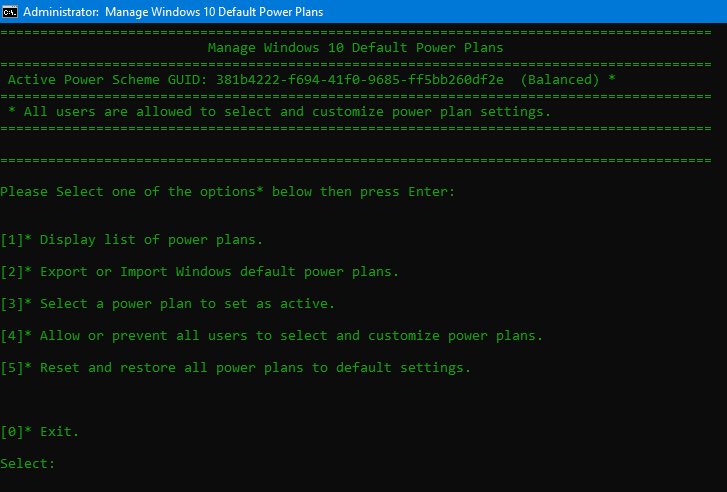
Last edited by Brink; 03 May 2019 at 18:39. Reason: attached uploaded zip file
-
-
-
New #19
Hello @Brink ,
,
A quick question please.
On my test install IDeletedtheHigh PerformancePower Plan.
I thenRestoredit using > Restore Missing Default Power Plans in Windows 10, but it gave me a different GUID to the ORIGINAL. I think I am correct in saying that the ORIGINAL GUID [ Win 10 Pro ] was48569655-ebee-4428-b456-512f207cddc2, but theRestoredGUID is9ecad398-82e0-4bbc-9ea0-0195ffa54f14.
I have customised theRestored High PerformancePower Plan to my liking, and I would like to know that if I was toRenameit,Exportit, and thenImportit to theClean Install, it will still leave the ORIGINALHigh PerformancePower Plan there from theClean Installplease?
If that is the case [ I have setup aVariablein my Batch script for theDesktop Path], then this is what I thought I would do:
ToRenamethe Power Plan . . .
Code:powercfg -changename 9ecad398-82e0-4bbc-9ea0-0195ffa54f14 "My_Customised_Power_Plan"
ToExportthe Power Plan . . .
Code:powercfg -export %POW% 9ecad398-82e0-4bbc-9ea0-0195ffa54f14
ToImportthe Power Plan [ into theClean Install] . . .
Code:powercfg -import %POW% 9ecad398-82e0-4bbc-9ea0-0195ffa54f14
Thanks in advance.
Tutorial Categories


Related Discussions



 Quote
Quote
