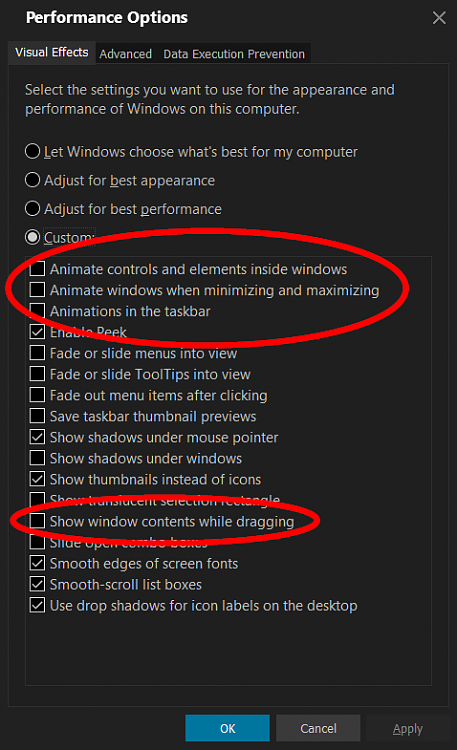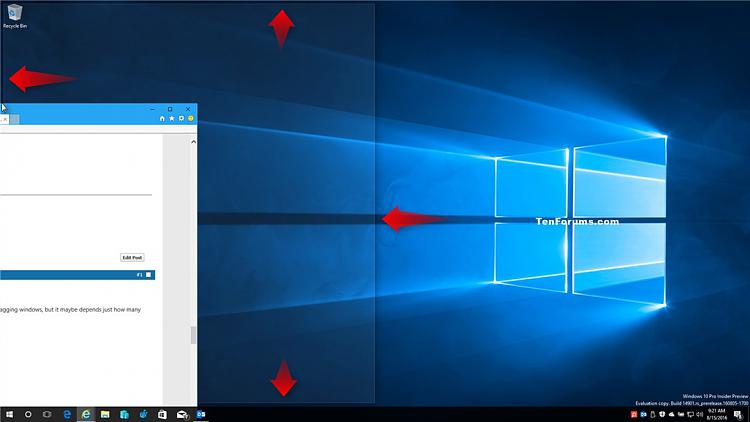New
#20
lindenkron,
It's the speed used when crossing over that's causing it. You should be able to stop this without having to turn off Aero Snap by speeding up dragging the window a bit more while the pointer crosses over to the next display.


 Quote
Quote