New
#60
This is what the address to the recovery image looks like [G:\ResetRecoveryImage] so I assume it's in the root directory. This is what the tutorial you directed me to brought up. https://gyazo.com/7d72d8ac532aa3bde8020815fb60ed02
This is what the address to the recovery image looks like [G:\ResetRecoveryImage] so I assume it's in the root directory. This is what the tutorial you directed me to brought up. https://gyazo.com/7d72d8ac532aa3bde8020815fb60ed02
Hi Shawn,
In this whitepaper for "/setosimage" command MSDN says: "This setting is not used in Windows 10."
REAgentC command-line options
But you use "/setosimage" command in tutorial and apparently it works. Am I missing something or what?
Hello Yasak, :)
I'll have to do some testing with this tomorrow to see if anything has changed.
Yasak,
It apparently still works despite what the white paper suggests. The hardest part will be to get an official Windows 10 ISO file that uses Install.wim instead of Install.esd.
You can use the tutorial below to confirm the recovery image location to see if it has changed like below.
Find Reset Recovery Image Location in Windows 10 - Windows 10 Installation Upgrade Tutorials
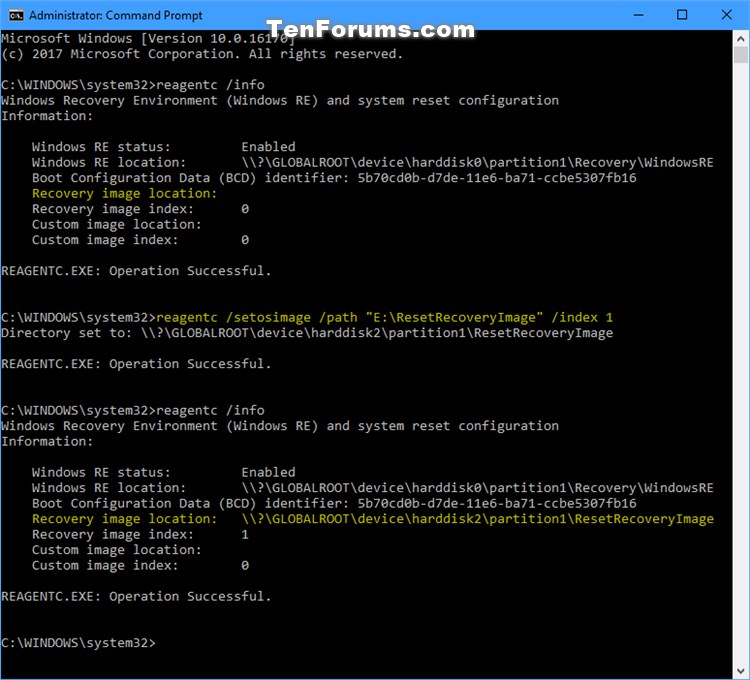
Shawn I know this is an old post (but updated in Apr) but I have used the ResetRecoveryImage on my last two Insider Builds and confirmed the location using reagentc /info. Apparently still works well. I have only one SSD drive on my laptop so I have the install.wim file stored on an external USB 3.0 SSD drive.
Thanks for the TUT!
I used the command reagentc /setosimage /path "location\ResetRecoveryImage" /index 1 whilst troubleshooting an Adanced Starup menu problem but I don't want the reset recovery image anymore. How do I set a command using reagentc to remove it?
Hey Steve, :)
You could delete the ResetRecoveryImage folder to remove it, and have Windows use the default image instead.
