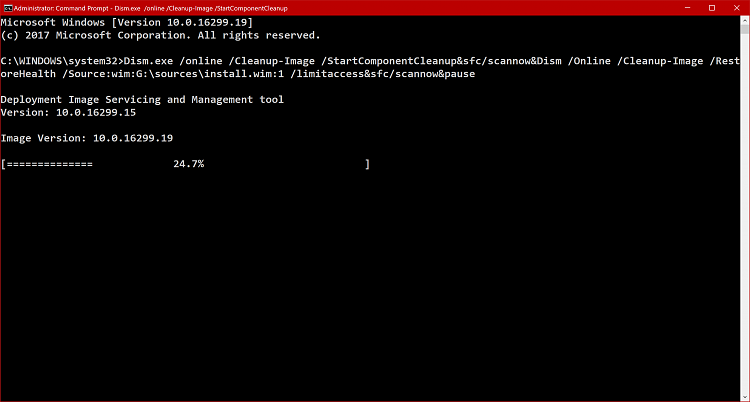New
#40
Oh and I just downloaded ImgBurn and created my first mount/bootable ISO with it(after trial and error, but the program has a pseudo bot that helps).
So with Kari's tutorial I made my MCT ESD to a WIM, got what I needed, and then went and made a wim ISO for when I need to use it with DISM:)
My Saturday is now complete.
If I can do it in a matter on minutes, anyone can
Notice DVD in the address field

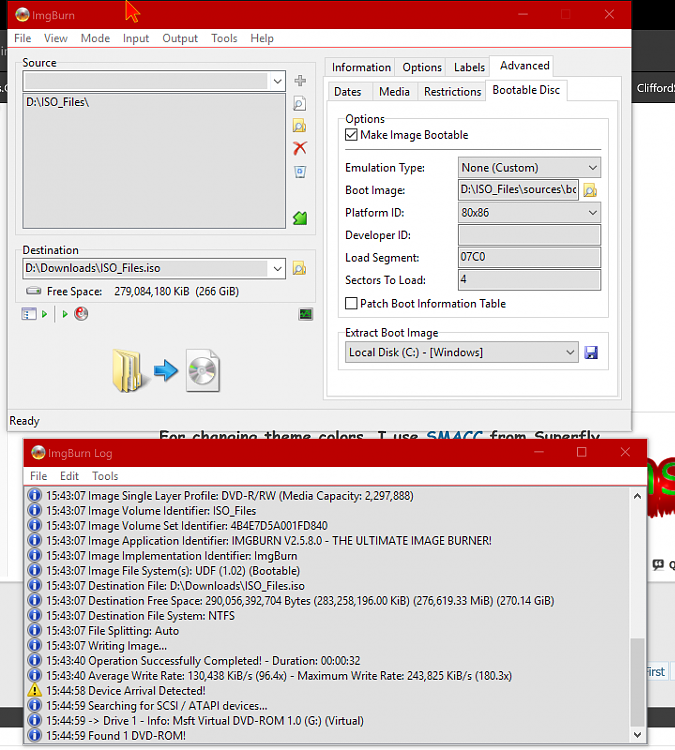

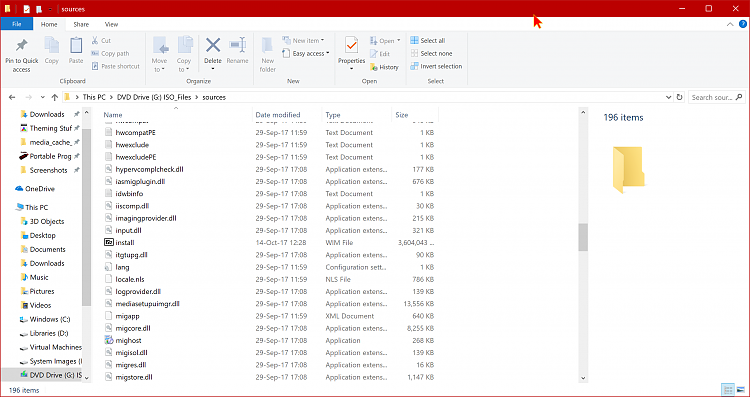

 Quote
Quote