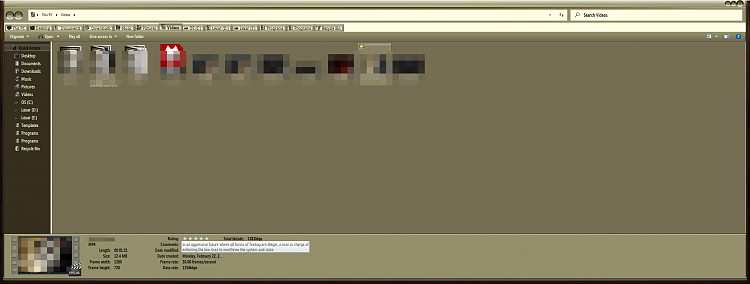How to Reset Details and Preview Pane Width Size to Default in Windows 8 and 10
The details pane shows you see the most common properties associated with the selected file. File properties provide more detailed info about a file, such as the author, the date you last changed the file, and any descriptive tags you might have added to the file.
The preview pane shows you see the contents of a file, such as image or text files, without having to open it with an app.
You can adjust the width of the details pane or preview pane in File Explorer by dragging its left border to the left or right for the width you want. The details pane and preview pane share the same width setting. This is also a global setting that gets applied to all explorer windows in only your user account.
This tutorial will show you how to reset the width of the details pane and preview pane in explorer back to default for your account in Windows 8 and Windows 10.
The downloadable .reg file below in this tutorial deletes the DetailsContainerSizer binary value in the registry key below to reset the navigation pane width.
HKEY_CURRENT_USER\SOFTWARE\Microsoft\Windows\CurrentVersion\Explorer\Modules\GlobalSettings\Sizer
EXAMPLE: Details Pane and Preview Pane default width in File Explorer
Here's How:
1 Click/tap on the Download button below to download the .reg file below.
2 Save the .reg file to your desktop.
3 Double click/tap on the downloaded .reg file to merge it.
4 When prompted, click/tap on Run, Yes (UAC), Yes, and OK to approve the merge.
5 If you currently have File Explorer open, then close and reopen or navigate to another folder to apply.
6 If you like, you can delete the downloaded .reg file if you like.
That's it,
Shawn Brink
Related Tutorials
- How to Show or Hide Details Pane in File Explorer in Windows 10
- How to Add Details pane to Context Menu in Windows 10
- How to Customize Preview Details in Details Pane of File Explorer in Windows
- How to Show or Hide Preview Pane in File Explorer in Windows 10
- How to Hide or Show Preview Handlers in Preview Pane of File Explorer in Windows 10
- How to Add Preview pane to Context Menu in Windows 10
- How to Reset Navigation Pane Width Size to Default in Windows
- How to Reset Folder View Settings to Default in Windows 10
Reset Details and Preview Pane Width Size in Windows 8 and 10
-
New #1
Is it possible to change the size of the "Comments" window in the "Details" area on the "Details Pane".
I hope the issue can be fixed. And I hope the image can explain the issue.
-
New #2
-
New #3
I just used the hover and there is a problem I could not figure out why some of it was not showing up. It extends onto my secondary screen. Is there a way to keep hover items on 1 screen. I know this sounds odd but I'm sitting at my laptop changing details and stuff for different movie and TV shows and when I hover over the Details area it extends to my 32" TV which is to the left of me. Is there a way to fix this. Sorry for the odd question.
I mostly use the TV to watch movies while I am working at the laptop. So I don't really do much else with the TV and its connected by HDMI. I hope to fix this issue as well please if possible. I don't want to have to disconnect and reconnect every time I change a .MP4 file.
-
New #4

Reset Details and Preview Pane Width Size in Windows 8 and 10
How to Reset Details and Preview Pane Width Size to Default in Windows 8 and 10Published by Shawn Brink
08 Jun 2021
Tutorial Categories


Related Discussions





 Quote
Quote