New
#20
Reset Windows 10
-
-
New #21
Hi Shawn,
Are you sure we must have installation media or recovery drive?
Because I tried 2 machine (W10 final-clean install- No recovery partition, insatllation DVD, USB drive etc.) and both didn't ask for installation media and reset/refresh procedure finished with success?
-
New #22
Hello Yasak, :)
You most likely had a registered image on the PC that Windows was able to use since a reset can't be done without one. When you don't have one, that's when you would be prompted to insert your installation media or recovery media.
-
New #23
No. There is no registered image. You can see here:
https://youtu.be/92eLG3Zxzd0
-
New #24
A registered image could be a folder on your Windows drive, or a hidden partition without a drive letter.
-
New #25
Dear Shawn,
It's a virtual machine. I did clean install. I am prety sure there is no resgistered image. Also you can see there is no hidden drive, no big file can be resgistered image;
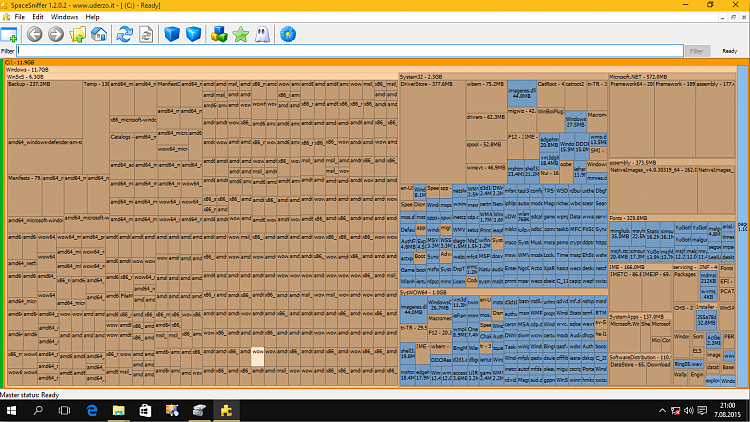

Also my daily computer (a notebook) have same behaviour. It seems for reset no need installation media any more. Can you try it same conditions?
-
-
New #27
Ok now we are in same page :)
Thank you for replies :)
-
New #28
I would suggest changing the recommendation to Keep my files instead!
Why?
- This is not meant to be used on your main PC. Microsoft already hints that a suitable scenario is when giving away the PC or corporate policy demands a wipe for re-purposing etc.
- If you really need a full reset, you're better off with booting from installation media, Shift+F10, launch a filemanager, do backups, then format and reinstall.
- Most people upgrade in-place without creating an installation media! Fully resetting will delete everything including the installation source files from the system drive so booting Windows full setup if something goes wrong won't be possible (I've helped 6 people already with non booting machines - 3 did not have a DVD reader, and only one out of these 3 could boot from usb stick! had to do an intermediary windows 7 network install!).
- There is no good reason not to use Keep my files. Everything will be reset - registry, preferences, programs. Chances for defects/malware to survive the partial reset are very slim. (the only remaining issue you might bump into is the oobe setup loop - easily fixed by completely disconnecting the PC from ethernet/wireless before doing setup)
-
-
New #29
Hello AyeYo,
This tutorial is to reset Windows.
Selecting that would be to refresh Windows instead.
Refresh Windows 10
Tutorial Categories


Related Discussions


 Quote
Quote