New
#60
Usually, if the PC isn't listed in your OneDrive devices, it hasn't been added to fetch from.
https://www.tenforums.com/tutorials/5...ws-10-pcs.html
https://www.tenforums.com/tutorials/3...dows-10-a.html
Usually, if the PC isn't listed in your OneDrive devices, it hasn't been added to fetch from.
https://www.tenforums.com/tutorials/5...ws-10-pcs.html
https://www.tenforums.com/tutorials/3...dows-10-a.html
Yes I have all of that set up, its a mystery. Think I will give it a couple of days maybe its going to take time to sort itself out.
Good to hear from you Shawn
UPDATE
I managed to get the PC's to list in ondrive for fetch by changing the computers name rebooting and changing it back again. Not sure why this worked.
Sync is working but I still do not have the sync folder in onedrive so have no way of deleting it If I needed to which is a real pain.
Danny
Something is puzzling me with the latest Creators Update. I clean installed and find that my cursor is already set to my preferred choice which is large/black. Surely that isn't the default setting for an install. It never was.
In the dim and distant past (I think when playing with W8.1 previews) I did have a second laptop synced and remember IE favourites all populating automatically. Back at the time I cleared all that and to my knowledge nothing of mine is synced to anything.
I also see the 'sync' button in the clean install is set to OFF by default.
So how come the cursor automatically set to my preference when installing ?
Edit... I'm also on Local Accounts for all.
Hello Mooly, :)
The "Windows Default" scheme is indeed the default for cursors.
It is odd how it changed with it only ever being a local account since sync settings only apply to Microsoft accounts.
Did you merge any .reg files or run anything to set your preferred settings that may have included this?
No, nothing related at all. The only reg file mergers have been your font size and the taskbar seconds display for the clock. They were all merged afterwards though.
A puzzle.
Windows 10 x64 on host-PC and VM are of the same version and build.
They are set to sync everything.
Yet some display settings are not synchronized and also performance (display) settings aren't synchronized.
Why is that?
I would expect all this to be synchronized ?
(VM Windows does not have -any- application installed, it is just Windows)
=
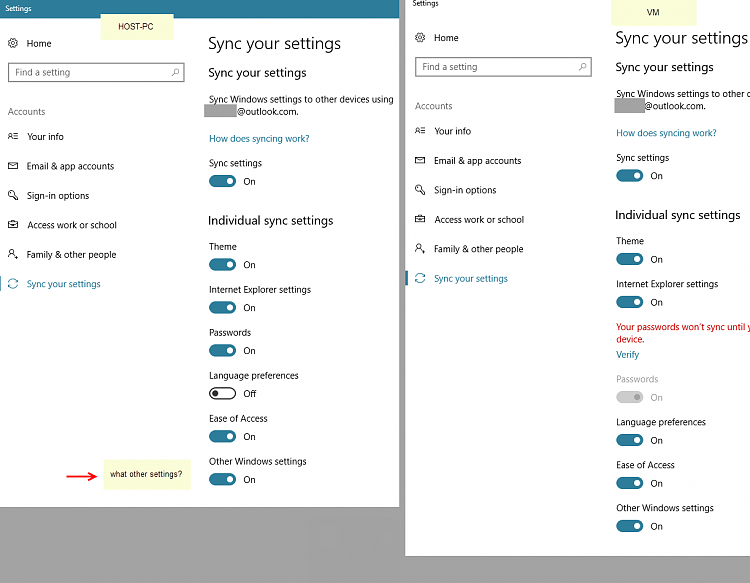
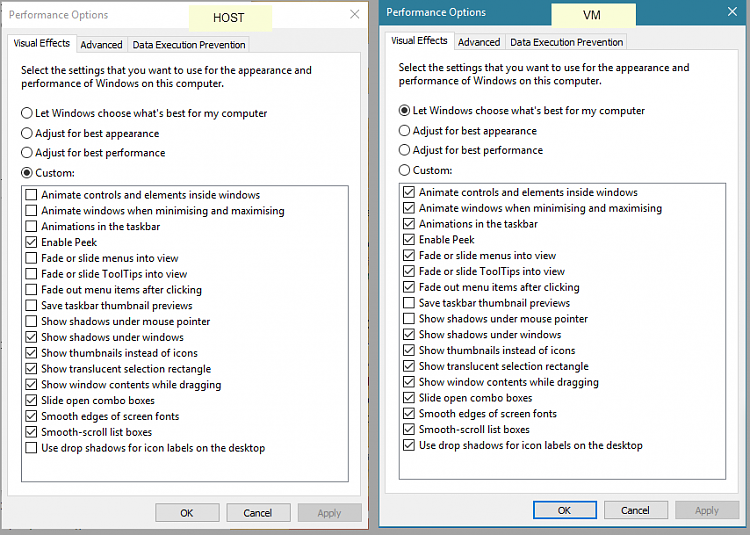
=
1 day later:
So, I manually changed the settings of the 'VM-Windows': it is now reading exactly the same as the Host-PC Windows.
Both host-pc and VM-Windows were having the same font, without shadow.
On both the Performance Option "Use drop shadows for icon labels on the desktop" was disabled.
After some time I noticed that the desktop icon fonts of the Host-PC got this shadow, i.e. what wás the case with VM Windows is now the case of the Windows on the host-pc, even though above option was still disabled.
Weird..
=
Last edited by tfwul; 18 Aug 2017 at 23:42.
Hi Shawn
I think you need to edit the registry section as there have been a few more entries added since then. I have just installed Fall CU and had to add them all manually so a complete updated list would be handy.
