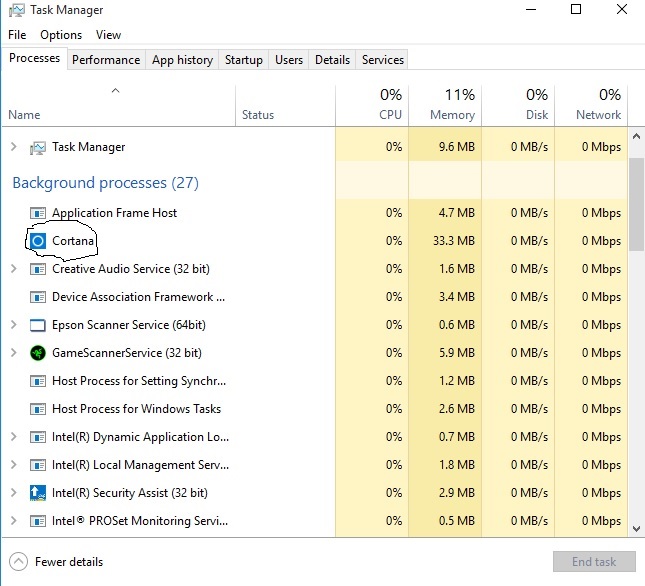New
#30
Sign in or Sign out of Cortana in Windows 10
-
-
New #31
-
New #32
You can delete or rename C:\Windows\SystemApps\Microsoft.Windows.Cortana.
You have to close SearchUI.exe process and then you have like 2-3 seconds to do it.
It will prevent SearchUI.exe from running, but there might be some problems related to it.
-
New #33
-
New #34
Good morning(my time) Shawn. Messing around, learning the OS better, I just found out that turning off the Geofencing(Location finder) also turns Cortana off and sets her to normal search function like in Windows 8.1. You might want to post this warning in Location Setting tutorial(if you have one or are planning on it).
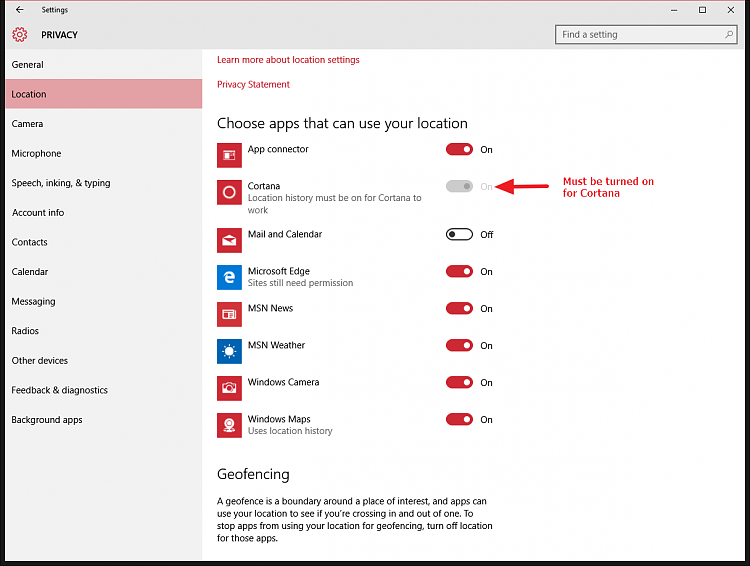
-
New #35
Good afternoon Cliff,
Odd. Cortana is listed as Search instead for me in the Location settings.
I'll write up a Location tutorial today. Thank you. :)
-
New #36
-
New #37
-
New #38
-
-
Tutorial Categories


Related Discussions

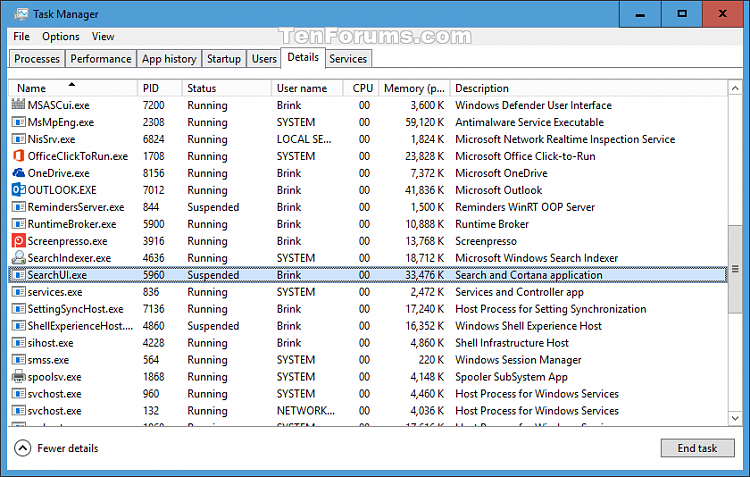

 Quote
Quote