New
#90
Sign in or Sign out of Cortana in Windows 10
-
-
New #91
Thanks Brink. So either account will be able to access local PC stuff?
-
-
-
New #94
Nice one, but doesn't seem like there's a way to disable the 2004 version of this like there is for 1909 and before. (Before you can just go to Computer\HKEY_CURRENT_USER\Software\Microsoft\Windows\CurrentVersion\Search and add a key "CortanaConsent" and set it to 0). Now that key only removes cortana from the windows search but not the additional "app" in 2004... Kinda annoying
-
New #95
Hello,
You should be able to use the policy in the tutorial below to disable Cortana.
Enable or Disable Cortana in Windows 10
Tutorial Categories


Related Discussions

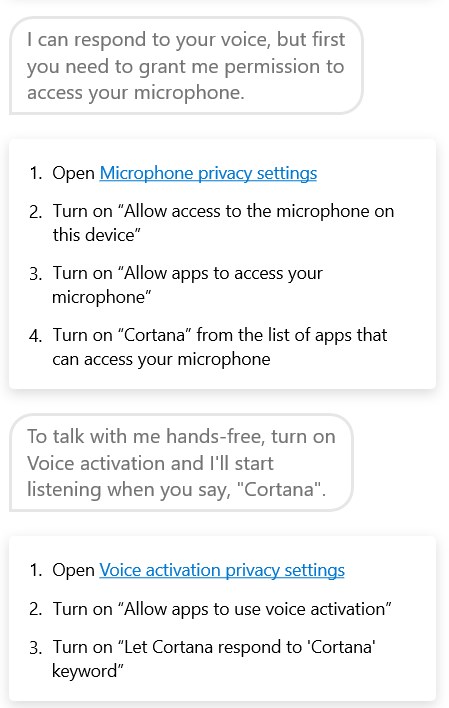

 Quote
Quote