New
#20
Would I be able to uninstall Cortana or will it be like the Terminator ?
Would I be able to uninstall Cortana or will it be like the Terminator ?
generally there is a way to disable a feature that's not part of the kernel, but the results can be a worse cure than the disease. cortana is the default search for local, accessible share and cloud, and internet objects...I suspect that hacking cortana away would basically kill search functionality, probably a undesireable result.
I've followed your instructions, but Cortana persists. See screen grabs.
Appears that Cortana is somehow bound with Windows Search, as is Edge.
I don't like Cortana, and I don't like Edge. So, I want to 'remove' them to the fullest extent possible, without crippling actually necessary processes, apps, etc. Got any instructions on how to do that?
Thanks,
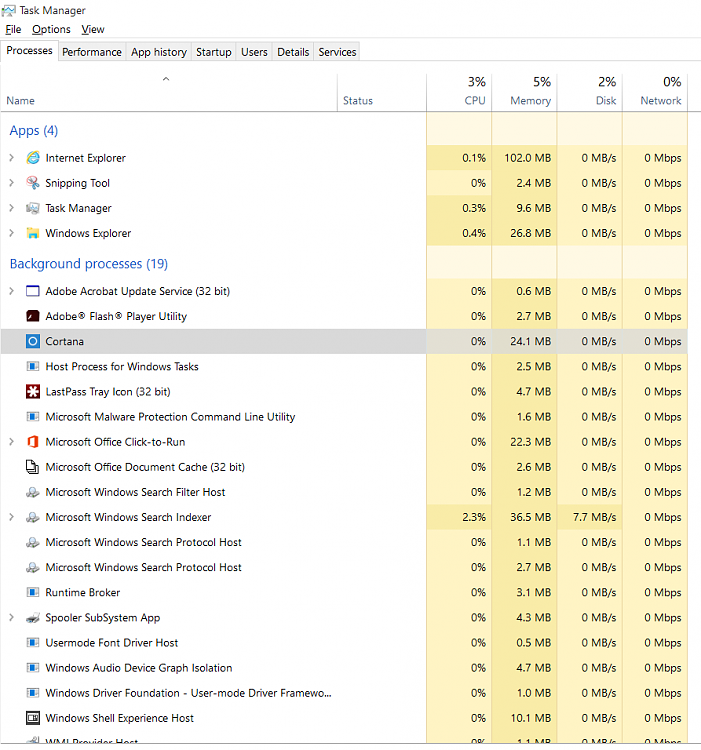
Cortana listed in your screenshot is for the Search feature in Windows 10. In Windows 10, Cortana is used for search.
The settings in this tutorial do not turn that off. This tutorial only turns off Cortana the personal assistant instead. :)
No Cortana notebook button for win 10 pro 64 bit. USA location (set) USA English (set). Some functions of Cortana appear to work but, with out the notebook button I cannot turn on Cortana. The on off slider when set to on just snaps back to off when mouse cursor is released. Help if you can.
IMO. I am guessing first run 10240 RTM glitch and maybe this will be corrected with coming updates (hopefully). Such a glitch free upgrade I would not want clean install for now.
Not a newb. High performance system here.
Hello Lopedoggie,
The "Notebook" button doesn't show up until you have Cortana turned on.
I'm working on updating the tutorial now though to help. :)
Update: Tutorial updated.
Last edited by Brink; 04 Aug 2015 at 11:07.
I've never been able to get Cortana to do anything.
Luckily "Cortana is disabled by company policy."
