New
#10
You'll need to click on the "Change maintenance settings" link to see.
Hi, Brink,
From what I gather now, when you do click on:Control Panel/Security and Maintenance/Maintenance, you'll either see 'No Action Needed' with a Last Run date, or 'Maintenance in Progress,' if either you luck into opening this panel when the computer is doing its normal thing, OR you have clicked: Start Maintenance and it's working. Your Disable does indeed prevent locally clicking: Start Maintenance (nothing happens), and I am quite sure now that it also prevents the scheduler from starting that operation. After you apply the Enable utility, then when you click: Start Maintenance it does indeed run... you can see lots of activity in Task Manager and the Control Panel window shows 'Maintenance in Progress.' I also went into the Registry and, sure enough, your Enable/Disable utilities for-sure change that value.
Quick question: Should one check to make sure that Auto Maintenance is not running before invoking the Disable command, or will a session in progress finish on its own and then be prevented from a subsequent scheduled start?
Since I installed and enacted both the Disable Automatic Maintenance and Disable Automatic Updates, my computer has been happily sleeping through the night, without waking and working on its own and then shutting down completely. Many thanks for the tip and utility!
No need to check before disabling. If it's currently running, it'll finish and won't run again.
If you like, you could keep Automatic Maintenance enabled, and uncheck the option to wake up the computer in its settings.
Thanks and i'm happy to be member of this big forum it's one of the best forums for me ( my best one )!
I tried to add registry manually and restarted pc, tried to download your reg and restart didn't work too, I don't have change settings like windows 7 or 8 or 8.1 i don't know why you have it on windows 10! i'm runing on last build, It's not a big deal but it's strange i mean why!? what should i do to make it off, also before it was off i don't know why it's on now even after disabling it from registry here is the screenshot.
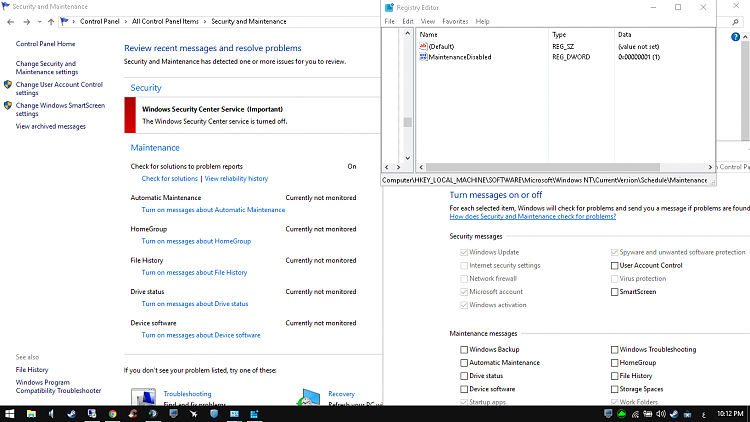
ameeralhindi,
It looks like you'll need to delete the MaintenanceDisabled DWORD. You currently have it disabled. :)
The screenshot you posted shows that you have the MaintenanceDisabled DWORD set to 1 in your registry. This disables Automatic Maintenance, and is why you can't open its settings.
You'll want to delete the DWORD to enable automatic maintenance.
Last edited by Brink; 28 Dec 2016 at 10:05.
I want Disable it i put registry and still enabled saying yes as shown in picture.
