New
#50
Yeah, I couldn't find any official documentation on it either.
It's needed for this to be able to perform the command though.
Yeah, I couldn't find any official documentation on it either.
It's needed for this to be able to perform the command though.
It worked for me without it, just leaving the command in the default value.
Thanks so much for this! I'm wondering, I couldn't access the folder B:\Stored Media\Music and trying to set security privileges in Windows Explorer wasn't working as there is thousands of sub folders inside there and 100,000+ files.
My question is if setting take ownership on the folder "Music" fixes the rights for all child folders?
Thanks again!
Hello gbates, and welcome to Ten Forums. :)
Correct, it'll set you as the owner of the folder and all contents, and set "Administrators" to "Allow" "Full control" of all.
-----------------------------------------
Hi Brink!
Thanks for the welcome. I'm glad I found you guys! I've been crashing and tweaking Windows 10 now for a week and a half. Having lots of fun doing it! Anyways, check out the shot below. It just sits there, should I be seeing all the child folders being set? If I got inside the Music Folder and select a chunk and right click "Change Ownership" is there but if I highlight a lot at once it doesn't even show up? When I say there is alot inside this folder I mean just under the root \Music\ there is 21,000 folders and then if you go another level I'm sure that number could double. Is Windows just choking? I'm using Media Monkey for my library and I know the access isn't correct due to the amount of songs it finds (ie. doesn't have permission to enter the folders). If it helps this folder was perfectly accessible via Windows 7 Ultimate. Thanks again!
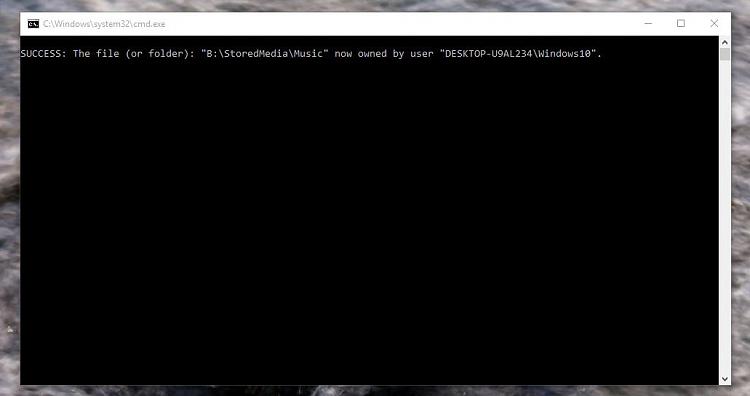
Maybe somebody could tell me if the below would work to set the correct access to B:\StoredMedia\Music\ and all its Child Folders and Files ? This was taken from a website and I did some reading and edited it a bit to work for me but I'm not sure if its right. I can't test it as there is so many folders Windows PowerShell screen just floods and would be hours until done.
Thanks in advance!
Example of the script running. I can't tell if the privileges are being set or just displayed?
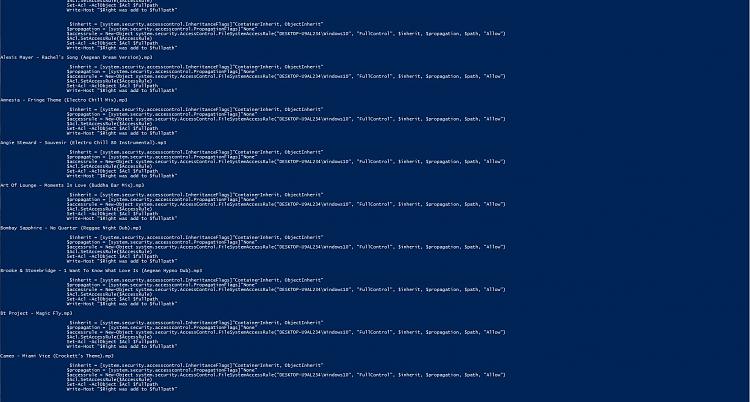
Hi Brink, i'm trying to take the ownership of a folder and i have downloaded the Add_Take_Ownership_with_Pause_to_context_menu.reg file but when i click on the Take Ownership option i get the following error:
I installed Windows 10 in English and then installed Spanish language pack because Spanish is my main language, could that be the problem?Code:ERROR: Invalid syntax. The value "y" is not allowed for the option "/d". Type "TAKEOWN /?" for use. Press any key to continue . . .
Hello Carlos, and welcome to Seven Forums.
The issue is the different language. Does It work when you're using English?
Yes, I switched to English and it works, is there any way to make it work when using Spanish language?
