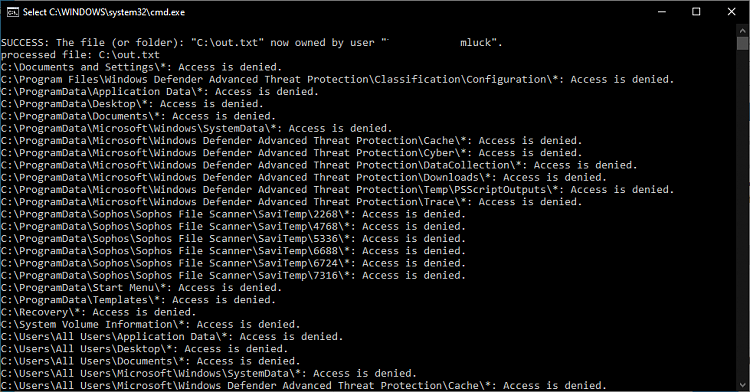New
#490
Last edited by Brink; 05 Jun 2019 at 12:49.
Thanks for updating this Shawn, it's such a very useful menu tool that I've used frequently over the years :)
@Brink ... Shawn, there may be a problem with a download link here. hhttps......
Please see attached. Also, Unable to delete system report file .zip created with Acronis 2019

Thank you for this tutorial and tool -- I was dealing with intense frustration at a recently-arisen permissions block for installation of an updated Dell driver and several other app updates, with a few made possible by booting into safe mode but that wasn't a general solution and wouldn't work for the driver's updating process. With the action of the tool's 'take permission' process, the driver updated properly without complaint and I am hopeful the issue has been tamed permanently.
Edit: I found the problem. The /t flag for ICACLS should not be present for single files otherwise it will recursively search for matches.
The red highlighted part needs to be removed:
[HKEY_CLASSES_ROOT\*\shell\TakeOwnership\command]
@="powershell -windowstyle hidden -command "Start-Process cmd -ArgumentList '/c takeown /f \"%1\" && icacls \"%1\" /grant *S-1-3-4:F /t /c /l & pause' -Verb runAs""
"IsolatedCommand"= "powershell -windowstyle hidden -command "Start-Process cmd -ArgumentList '/c takeown /f \"%1\" && icacls \"%1\" /grant *S-1-3-4:F /t /c /l & pause' -Verb runAs""
--------------------------------------
Hello! I'm having a big issue with the take ownership command. Sometimes when I right click a file and click Take Ownership, it recurses into directories and starts trying to apply the command to hundreds of files! This definitely should not be happening when I am only trying to target a single file.
I'm attaching a screenshot of the bad output. In my example, I tried to take ownership of a file C:\out.txt and as you can see in the output it starts to recursively go down the file system. Thankfully it got Access Denied errors and did not succeed as that probably would've caused some problems. My OS is Windows 10 x64 Version 1903. I hope this can be addressed. Thanks!