New
#30
Hello Stan, and welcome to Ten Forums.
Please provide more details about your issue, and what you need permissions for. :)
Hello Stan, and welcome to Ten Forums.
Please provide more details about your issue, and what you need permissions for. :)
My Windows 10 upgrade from Windows 8.1 created two Document folders, one of the C: drive and another on the E: drive.
C:\Users\Stan\Documents (This PC > Local Disk(C:) > Users > Stan)
Document Properties
Group or user names
1. SYSTEM
2. Stanley(name@live.com)
3. Home Users(My-PC\HomeUsers)
4. Administrators(My-PC\Administrators)
This folder is on the system drive (C:) and I have "full control" permissions. No problems.
E:\Stan\Documents (This PC > Disk 0 Partition (E:) > Stan)
Document Properties
Group or user names
1. SYSTEM
2. HomeUsers(My-PC\HomeUsers)
3. Administrators(My-PC\Administrators)
This was my Documents folder on Windows 8.1. I had redirected it from the system drive to storage drive (E:) to save space and traffic on the a solid state system drive.
The default Permissions for HomeUsers excludes Full Control, Modify, and Write. Since I am the only Administrator as well as the only user on this PC, I am puzzled as to why I don't have full access, but apparently Windows 10 thinks I am a HomeUser. I can edit HomeUsers and gain full control but I lose it again as soon as I reboot. That is an intolerable hassel. So I was prompted to ask if there is a way I can gain persistent full-control permissions, even after a reboot.
Now I am also wondering if I can just move the files in E:\Stan\Documents to C:\Users\Stan\Documents and then redirect C:\Users\Stan\Documents to a storage drive. Would I then inherit full-control permission on the storage drive?
Many thanks for your response. Stan
Stan,
Using OPTION TWO to restore your default Documents folder location may be able to sort this for you. :)
http://www.sevenforums.com/tutorials...-location.html
Any idea, how to do it via bat? I did this, but I get double quotes.
EDIT: I have found a utility called RegConvert, it did the work. :)
Code:reg add "HKCR\*\shell\runas" /ve /t REG_SZ /d "Take ownership" /freg add "HKCR\*\shell\runas" /v "HasLUAShield" /t REG_SZ /d "" /f reg add "HKCR\*\shell\runas" /v "NoWorkingDirectory" /t REG_SZ /d "" /f reg add "HKCR\*\shell\runas\command" /ve /t REG_SZ /d "cmd.exe /c takeown /f \"%%1\" && icacls \"%%1\" /grant administrators:F" /f reg add "HKCR\*\shell\runas\command" /v "IsolatedCommand" /t REG_SZ /d "cmd.exe /c takeown /f \"%%1\" && icacls \"%%1\" /grant administrators:F" /f reg add "HKCR\Directory\shell\runas" /ve /t REG_SZ /d "Take ownership" /f reg add "HKCR\Directory\shell\runas" /v "HasLUAShield" /t REG_SZ /d "" /f reg add "HKCR\Directory\shell\runas" /v "NoWorkingDirectory" /t REG_SZ /d "" /f reg add "HKCR\Directory\shell\runas\command" /ve /t REG_SZ /d "cmd.exe /c takeown /f \"%%1\" /r /d y && icacls \"%%1\" /grant administrators:F /t" /f reg add "HKCR\Directory\shell\runas\command" /v "IsolatedCommand" /t REG_SZ /d "cmd.exe /c takeown /f \"%%1\" /r /d y && icacls \"%%1\" /grant administrators:F /t" /f
Last edited by TairikuOkami; 11 Aug 2015 at 12:32.
Hello everyone,
I am experiencing a weird issue and have no clue on how to solve it.
I have a folder on my SSD named "firefox". The full path is :"F:\SAVE\programs_\Browsers\firefox". When I right click on the "firefox" folder and try to take ownership, everything goes fine (screenshot is below).
However, when I right click on the "firefox" folder and go to Properties/Security, my username ("User") does not appear on the list. Screenshot is below.
Interestingly enough, if I copy the "firefox" folder to the same location, right click on "firefox - Copy" and go to Properties/Security, my username does appear on the list. Screenshot is below.
How is this even possible and why can't I take ownership of "firefox"?
Thanks.
Hello 1337n3ss, and welcome to Ten Forums. :)
The Take Ownership context menu will only change the owner to the current user and grant the Administrators group full access permission. That's why your user name is not listed in the "Group or user names" box. Since your account is an administrator, it doesn't matter since all users that are administrators will have access as set by the context menu.
Owner and permissions are two separate settings.
When you manually copy the folder, your name gets added to "Group or user names" box because of inherited permissions since your technically just created it there by copying it.
Thank you for such a quick reply, Brink.
I am still a little confused by what's happening. Do you know why the "New" context menu in the original folder ("firefox") differs from the "New" context menu in the copy? Shouldn't they be the same since my account is an administrator and the Take Ownership context menu gives full access permission to the Administrators group?
Screenshots are below.
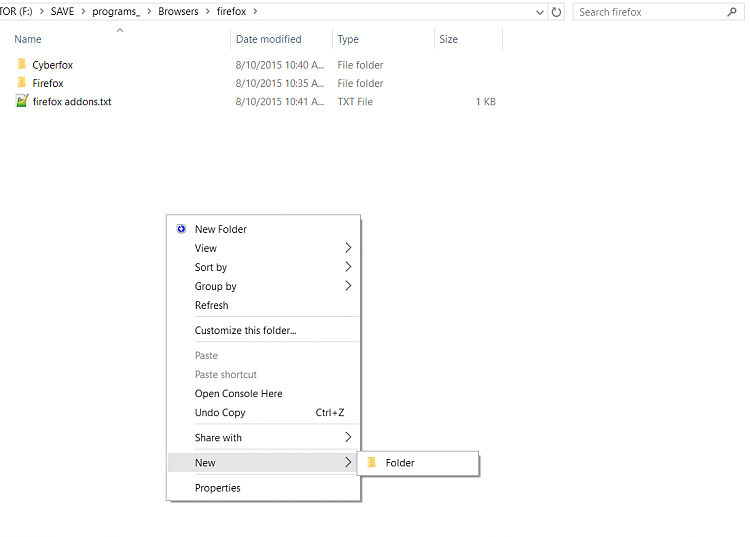
I'm afraid that I don't know why for the New context menu. If you like, you could manually add your username to permissions in the folder's properties, and set it to "Allow" "Full control" for your user account to see if that has any affect on the New context menu.
https://www.tenforums.com/tutorials/3...dows-10-a.html
