New
#30
The status shows as decrypting. See attached image.
As for the Bitlocker icon, no but I believe that is due to the fact is is "unlocked" but not decrypted. I tried reading the SSD with a different computer and could not. It is fully readable when I put it back in the desktop as the OS drive.

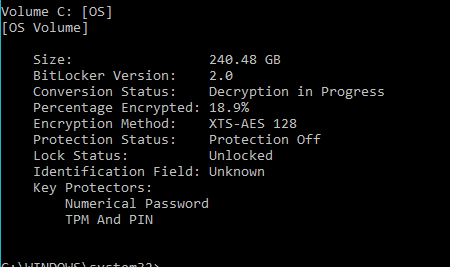

 Quote
Quote


