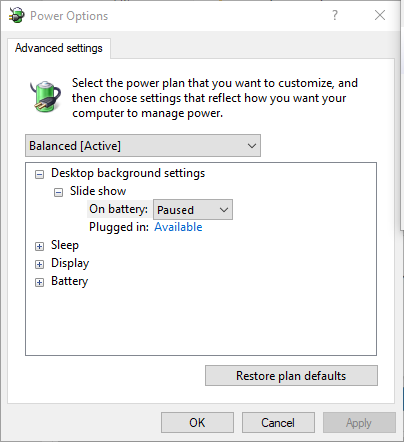New
#150
Hello Diatomacious, and welcome to Ten Forums.
Do you mean for Device Encryption instead?
BitLocker is turned of by default, but Device Encryption is turned on by default for devices that support Modern Standby.
How to Turn On or Off Device Encryption in Windows 10



 Quote
Quote