New
#40
Enable or Disable Resizable Start Menu in Windows 10
-
-
-
New #42
I really don't like the 9926 presentation, so I skipped the toggle and just used Resizable_Start_Menu.bat
There is an artifact I noticed - probably from 9926 expanded Start.
Pressing the Taskbar Window, the Start Screen is presented
Press the Taskbar Window again (on Start Screen), the taskbar disappears and nothing happens.
Well something happens, the taskbar disappears
I expected to return to Desktop.
I just press Desktop tile on the Start Screen.
I'm happy with it this way until MS changes it in the next build.
Thanks,
Bill
.
-
-
New #44
Whaw Shawn,
that was fast and nice.
Thanks alot
Jeff
PS
If you could bring back the Charms Bar.....yeah i know, i am overdoing it....
-
-
New #46
hello again,
included a pic i get when trying to open the Charms Bar. What i do not understand, getting the impression that eventually it can be restored.....
But maybe MS will take care of it, although i cannot understand that this option is removed. Those not wanting the Start Menu or the Charms Bar, do not need to use it.
Jeff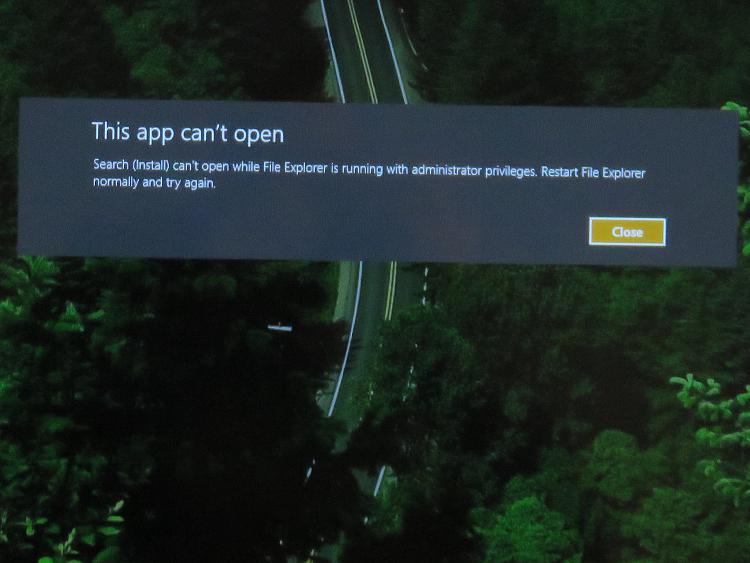
-
New #47
-
New #48
Excellent, Shawn. This trick restores much of the configuration options not available in the 9926 'Expandable' setup.
Question: have you figured out a way to allow resizing of the launch list icons? (not the tiles).
The 'all programs' view shows much smaller icons - like those displayed in W7 when we unchecked the 'large icons' box.
There are obviously methods that process either large or small icons, but my registry twiddling didn't change anything (yet).
-
-
Tutorial Categories


Related Discussions




