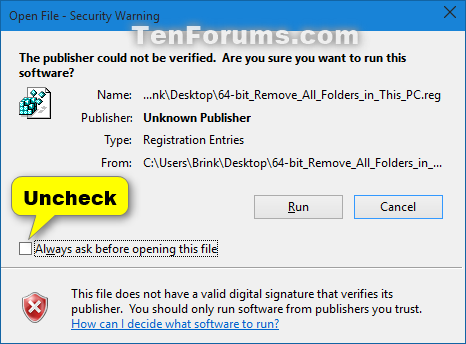New
#10
Thanks for the welcome, @Brink!
...but if it's an app I know and trust, I want to be able to tell Win10 to just run it.
But how did Windows 7 manage it? Whenever I installed something new, I'd get the usual alert, then I'd tell Win7 that particular app is fine, and never see that warning again. I accept that if an app I've "approved" subsequently got infected, it could be dangerous. But surely that's way better than setting that UAC slider to "never alert me", which would mean that any app - including ones newly installed - could get infected (or already be infected) and wreak havoc unchecked? That UAC slider just seems way to simplistic, with the options of "alert me EVERY time I run an app" or "never tell me anything".


 Quote
Quote