New
#20
Turn On or Off Real-time Protection for Microsoft Defender Antivirus
-
-
New #21
You will need to click/tap on Start first, then set the rest if it starts.
https://www.tenforums.com/tutorials/4...dows-10-a.html
-
New #22
i do but it keeps stopping for some reason...... i click on start it goes back to grayed am i doing something wrong?
i also ge tthis error in event logs.. The Windows Defender Service service terminated with the following error: General access denied error
-
New #23
If your system shows as clean with MBAM, then you may need to do a repair install, refresh, or reset to fix this.
Repair Install Windows 10 with an In-place Upgrade
Refresh Windows 10
Reset Windows 10
-
New #24
does refresh or reset deletes all my games and programs?
-
New #25
Yes, those two would. I would recommend a repair install.
Be sure to always back up anything that you do not want to lose to be extra safe though.
-
New #26
you know what im just going to turn off windows defender from Local Group Policy Editor and use my Malwarebytes program because i dont feel like losing my datas.. and games till i found a way to fix this problem is that a bad idea?
-
New #27
The main thing is to make sure that your system is clean by performing a full scan with MBAM.
If it's clean, then you'll be fine not using Windows Defender, and using MBAM instead.
-
New #28
i scan with MBAM and i found thise two Registry Keys: 2Trojan.Agent, HKLM\SOFTWARE\MICROSOFT\WINDOWS NT\CURRENTVERSION\IMAGE FILE EXECUTION OPTIONS\MRT.exe, Quarantined, [9bde31124b3fcf67160c05712fd509f7],
Trojan.Agent, HKLM\SOFTWARE\WOW6432NODE\MICROSOFT\WINDOWS NT\CURRENTVERSION\IMAGE FILE EXECUTION OPTIONS\MRT.exe, Quarantined, [8ced152e4a40989eeb370472f311a15f],
-
-
New #29
Yeah, it's looking like you may have a virus. I'd recommend to create a new thread in the forum are below to continue with this possible virus issue to see what the experts can do for you there.
https://www.tenforums.com/antivirus-f...stem-security/
Tutorial Categories


Related Discussions

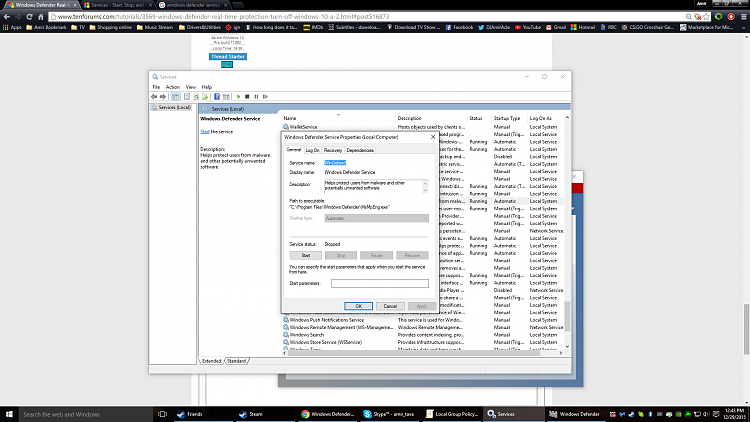

 Quote
Quote