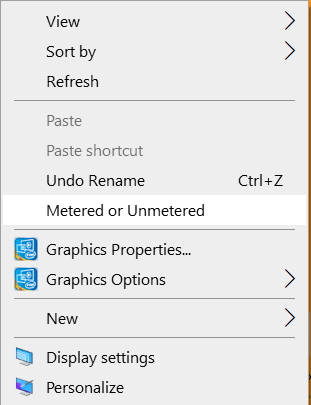New
#100
Set Ethernet Connection as Metered or Unmetered in Windows 10
-
-
New #101
I did the following test today. The results show that the commandnet stop Netman & net start Netmanwill immediately bring the DWORD value "2" into effect without having to restart the computer.
The screenshot below was taken when the DWORD value is "1" (unmetered).

Then I set the value to "2" (metered) and rannet stop Netman & net start Netmanwithout restarting Windows. The screenshot below shows the metered connection has already taken effect. So far, I have NOT restarted Windows.

Try it yourself. See for yourself.
-
New #102
Great news @Matthew Wai. I see the same.
It would be nice to run the commands from a context menu without any needed files though to make it even easier.Last edited by Brink; 08 Feb 2020 at 13:11.
-
New #103
-
New #104
The metered settings in the Registry only get reset by Windows at most, but not all, Version updates. Apart from a single use once or twice a year, it would spend its whole life unused if added to a context menu.
Denis
-
New #105
I just think that many complicated step-by-step procedures can be done automatically by scripts. That's why I keep bothering Brink with scripts.
-
-
New #107
It is possible; no problem.
However, I just found that the new DWORD value will immediately take effect even if I do not run the commandnet stop "Netman" & net start "Netman". So, do you think I should omit the command from my CMD script? It seems unnecessary to restart either Network Connections or Windows on my Windows 10 Version 1903.
-
-
Tutorial Categories


Related Discussions


 Quote
Quote