How to Turn On or Off Microsoft Print to PDF in Windows 10
Information
Windows 10 allows you to Print to PDF natively using the Microsoft Print to PDF feature. Microsoft Print to PDF lets you create a PDF file of the contents of any web page or file without the need to use third-party software.
The .pdf file created by Microsoft Print to PDF can be opened by any app that supports this format. For example, Adobe Reader, Foxit Reader, etc...
Microsoft Edge is the default app used to open .pdf files with in Windows 10.
This tutorial will show you how to turn on or off the Microsoft Print to PDF feature for all users in Windows 10.
You must be signed in as an administrator to be able to turn Microsoft Print to PDF on or off.
Here's How:
1. Open Windows Features.
2. Check (on - default) or uncheck (off) Microsoft Print to PDF for what you want to do, and click/tap on OK. (see screenshot below)
3. When Windows is finished applying changes, click/tap on Close. (see screenshot below)
That's it,
Shawn
Related Tutorials
- How to Print to PDF in Windows 10
- How to Turn Windows Features On or Off in Windows 10
- How to Add or Remove Microsoft Print to PDF Printer in Windows 10
Turn On or Off Microsoft Print to PDF in Windows 10
-
New #1
Is there a way to enable/disable or just reinstall the Mircosoft print to PDF option from the command line or powershell script?
-
New #2
Hello beubakes, :)
Yeah, it's pretty much just to turn on/off the feature instead of enable/disable, but it effectively does the same though.
You could use option 2 and 3 in the tutorial below to turn on/off this feature using PowerShell.
 Turn Windows Features On or Off in Windows 10 Windows 10 Apps Features Tutorials
Turn Windows Features On or Off in Windows 10 Windows 10 Apps Features Tutorials
-
New #3
-
-
New #5
-
New #6
Normally, you don't need to restart the computer to apply, but you might see if it may help if you haven't already.
In addition, you might also see if you may be able to add it back using the method below.
How to Add or Reinstall the Microsoft PDF Printer - Microsoft Community
-

Turn On or Off Microsoft Print to PDF in Windows 10
How to Turn On or Off Microsoft Print to PDF in Windows 10Published by Shawn BrinkCategory: Apps & Features
01 Apr 2017
Tutorial Categories


Related Discussions


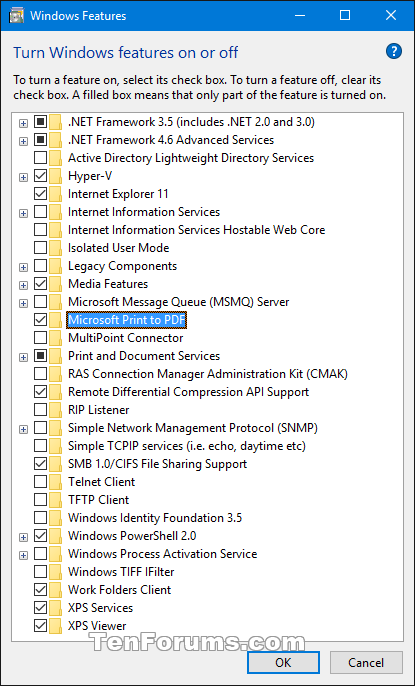


 Quote
Quote