How to Change Default New Folder Name Template in Windows
A folder is a location where you can store your files. You can create any number of folders and even store folders inside other folders (subfolders).
When you create a new folder, it is named New folder by default.
This tutorial will show you how to change the New folder name template to be able to create new folders with a custom name by default for your account in Windows 7, Windows 8, and Windows 10.
If you get a Error 0x8000FFFF: Catastrophic failure when you create a new folder after changing the default name template, then it means that you used an invalid character (ex: " or * ) in the name, and will just need to change the name again without this invalid character.
EXAMPLE: New > Folder context menu to create "New folder"
Here's How:
1 Press the Win + R keys to open Run, type regedit into Run, and click/tap on OK to open Registry Editor.
2 If prompted by UAC, click/tap on Yes.
3 Navigate to the key below in the left pane of Registry Editor. (see screenshot below)
HKEY_CURRENT_USER\SOFTWARE\Microsoft\Windows\CurrentVersion\Explorer\NamingTemplates
If you do not have a NamingTemplates key (not there by default), then right click on the Explorer key, click/tap on New, click/tap on Key, type NamingTemplates, and press Enter.
4 In the right pane of the NamingTemplates key, double click/tap on the RenameNameTemplate string value to modify it. (see screenshot above)
If you do not have a RenameNameTemplate value (not there by default), then right click or press and hold on an empty area in the right pane of the NamingTemplates key, click/tap on New, click/tap on String Value, type RenameNameTemplate, and press Enter.
To undo this custom New folder name template, you would just need to delete the RenameNameTemplate string value.
5 Type a name (ex: Folder) you want used by default whenever you create a "New folder", and click/tap on OK. (see screenshot below)
6 When finished, you can close Registry Editor if you like.
That's it,
Shawn
Related Tutorials
- How to Create a New Folder in Windows 10
- How to Add or Remove New Folder Context Menu in Windows 10
- How to Add or Remove the New context menu in Windows 10
- How to Add or Remove Default New Context Menu Items in Windows 10
- How to Change Default Copy Name Extension Template in Windows 7, 8, and 10
- How to Change Default Shortcut Name Extension Template in Windows 7, 8, and 10
- How to Delete a Folder in Windows 10
- How to Rename Folder in Windows 10
Change New Folder Name Template in Windows
-
New #1
Does not make sense, although it works for New Folder but it conflict with File Rename as well.
I want to set it to:
"RenameNameTemplate"="New Folder"
To change from "New folder" to "New Folder".
But it also conflict with Rename when I select multiple files and try to rename them all at once.
How to keep the default template for Bulk File Rename when changing New Folder template?
Cheers.
-
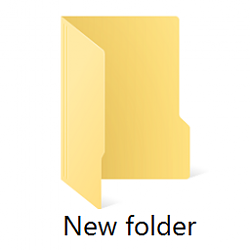
Change New Folder Name Template in Windows
How to Change Default New Folder Name Template in WindowsPublished by Shawn BrinkCategory: Customization
07 Oct 2020
Tutorial Categories


Related Discussions


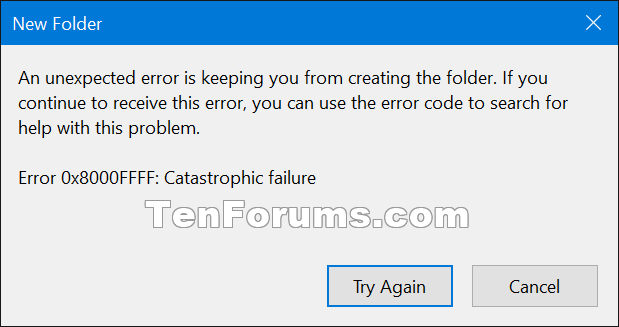

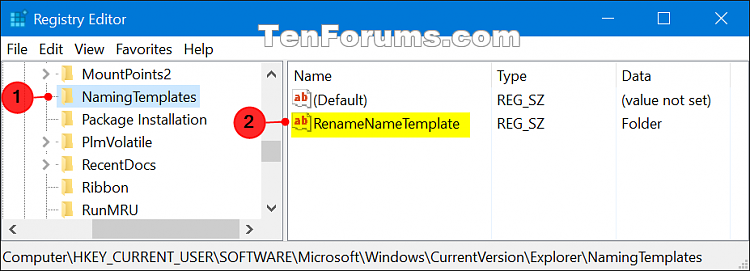
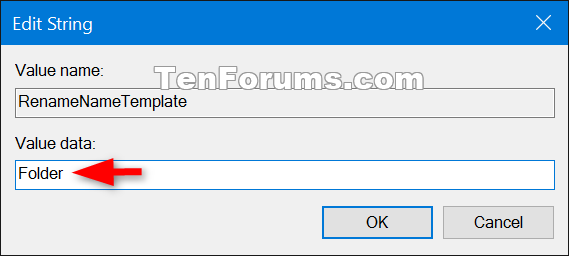

 Quote
Quote
