New
#200
Hola, lo primero felicitarte por el tutorial, esta muy bien hecho.
Tengo un problema en mi PC y he probado las 2 opciones que das, la de NETPLWIZ y la del registro de Windows y no funciona.
Tengo activado el AutoAdminLogon en 1 y tampoco funciona.
También he probado con la opción 1 y no me deja.
Si alguien podría orientarme o sabe de alguna solución lo agradecería mucho.
Utilizo Windows 10 Enterprise v1709
En este ordenador funcionaba el autolog antes de la actualización.
También he probado con usuarios de dominio y no funciona y con los locales tampoco.

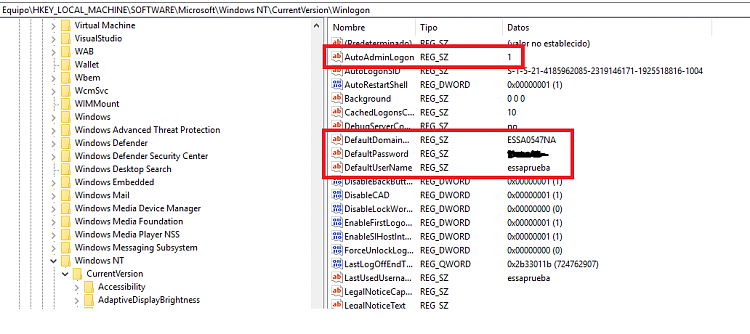

 Quote
Quote



