New
#30
Run as Administrator in Windows 10
-
-
New #31
Since doing a repair upgrade to my Win 10 Pro PC, the right click run as administrator is not working, the itptiin is there but does nothing......also canít select a user using NetPlwiz , are these connected ? Can this be fixed please ?
-
New #32
Hello Keith,
You might see if using the tutorial below to add/restore the "Run as administrator" context menu may fix this since it will also restore all the default registry entries for it.
Add or Remove Run as administrator Context Menu in Windows 10
It may be a separate issue with netplwiz. The box will need to be checked to be able to select a user in netplwiz.
-
New #33
UPDATE
i changed my account to a local account and now have access to netplwiz and checked group membership which is administrator.....just need to fix the run as administartor, is there any reg files i can attach to help pinpoint the problem ?
and checked group membership which is administrator.....just need to fix the run as administartor, is there any reg files i can attach to help pinpoint the problem ?
i downloaded shellexview and right click run as administrator worked fine....but when i type CMD in the search box and roght click run as admin it doesnt work, does that help ?
thanks
Hi I ran the remove and add registry entries, but although it has the option to run as administrator, it does nothing, here is a screenshot of netplwiz
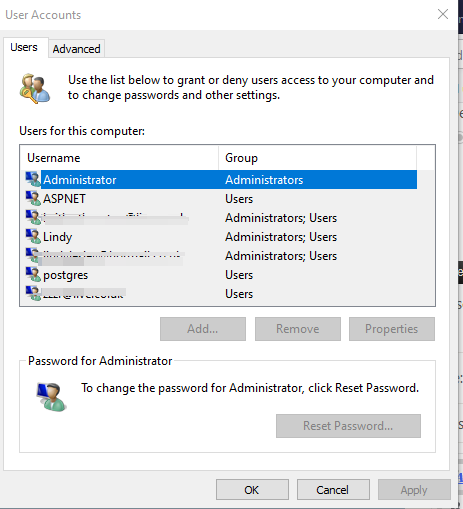
Last edited by reddwarf4ever; 07 Nov 2020 at 12:57.
-
New #34
Do you have UAC set to the default 2nd from the top level?
Change User Account Control (UAC) Settings in Windows 10
-
New #35
It was at the second from the bottom, have now changed it, no difference yet will try restarting the PC
should I be able to run as admin a search for CMD which says Command Prompt with APP beneath it, I think this is how I used to do it
-
-
New #37
Cant run any apps searched for revo uninstaller etc etc.......any ideas ???? please
is there any reg files i can attach to help pinpoint the problem ?
-
New #38
You could see if doing a repair install of Windows 10 may be able to fix this without losing anything.
Repair Install Windows 10 with an In-place Upgrade
-
-
New #39
I did that, thatís when these problems started
- - - Updated - - -
The only problem remaining is opening apps from the search bar, they run ok from windows explorer as administrator.....must be a reason
Tutorial Categories


Related Discussions


 Quote
Quote