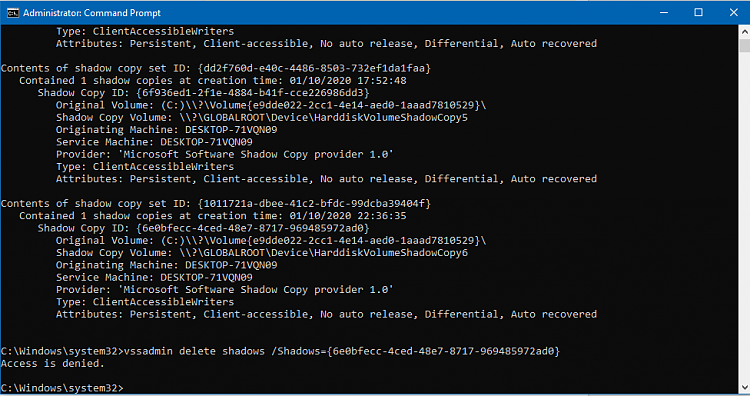New
#30
Delete System Restore Points in Windows 10
-
-
New #31
No work is needed. Just run this batch file, which will create a restore point and close the window automatically on completion because "PowerShell.exe" is used instead of "wmic.exe".
The whole problem has been solved.
-
New #32
Matthew Wai, this batch file did the job, I just added "vssadmin delete shadows /for=c: /Quiet" at the start.
-
-
-
New #35
Hi Brink,
It seems to have deleted the entries okay via CCleaner, but when I access System Restore it still shows the same storage space used as before I deleted them. The entries are gone if I access the System restore gui and if I use vssadmin list shadows, However the vssadmin list shadowstorage shows an allocation of 5GB which is what it was before they were deleted.
I was hoping to delete them without any 3rd party app like the elevated command prompt method.
I'm wondering if I don't have sufficient privileges for the vss folder itself.
I'm also wondering whether only the names were deleted and because access is denied they are still somehow there.
-
New #36
The restore point may have been restricted by the system or something, but CCleaner was able to bypass somehow.
It's normal for the allocated size to be like this.
Used = Actually used by restore points.
Allocated = Currently allocated to be used. Once allocated, it rarely goes back down without deleting all restore points.
Max = Max size to be allocated for usage.
Change System Protection Max Storage Size for Drive in Windows 10
-
-
-
-
New #39
I wasn't able to delete all restore points by command line vssadmin delete shadows /all /quiet as I've got "Access denied" all the time, but then I've created a task to do it automatically for me every 2 months and no problem with the same command, just by adding cmd.exe /c in the beginning (in task scheduler).
Tutorial Categories


Related Discussions


 Quote
Quote