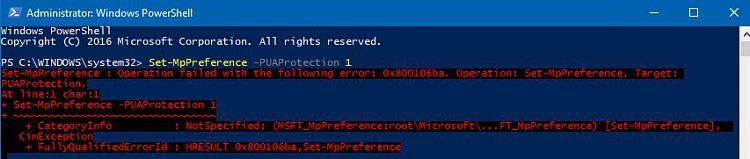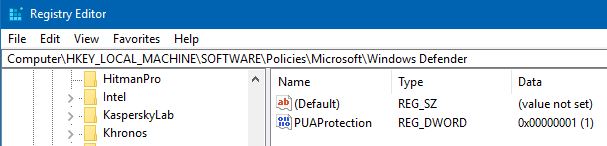New
#20
I'm glad you posted this one. Thanks. Not a day has gone by since I enabled this protection, but what I've wondered about it. Malwarebytes popped up a box about blocking some re-directed things before. But WD is not very informative about what's happening.


 Quote
Quote