New
#40
How to Change Color of Inactive Title Bar in Windows 10
-
-
New #41
Hello shamal, and welcome to Ten Forums. :)
The registry key and value is not in the registry by default. You'll just need to add them as per the note box under the step though.
-
New #42
Thank you, I did and there was no change to the color. Is there anyone I can ask about the missing options in the colours set up menu?
I appreciate your reply.
-
New #43
Shamal,
Please go ahead and post a screenshot showing your setting in the registry for this, and for what color you wanted. I'll take a look to see if anything may stand out.
After setting the registry, you should only need to click/tap on another window to have the inactive windows change to the color you set in the registry.
It looks like you have an older build of Windows 10 installed. Updating the latest 14393.693 build via Windows Update will add the other options for Colors in Settings.
-
New #44
Thank you, I installed from the Windows disk I purchased, did not know it was not updating the version, there's been a lot of updating going on since loading the machine on the weekend. I will update first, then see where this goes.
Thank you for your help.
-
New #45
I discovered there were updates waiting to install, that were not proceeding. I used this solution to fix it from SOLVED: Windows 10 Won't Install or Download Updates - Appuals.com
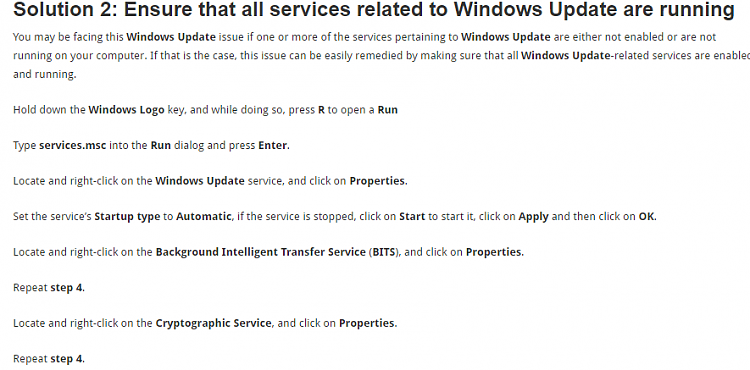
I did not use the troubleshooter solution further up on that page. I found the startup type was set to manual, reset to auto, everything else was normal. The updates started immediately after reboot. I will report back after on colour issue in windows title bars. Getting the monster Anniversary download now.
Thank you for the help.
-
New #46
-
-
New #48
Shawn, me again... I know.
I have been banging my head on the desk, the last few days, trying to remember how to get the inactive title bars colored again, as I haven't had to do it since a looooong time now.
Thank god for the forum search and your tutorials
I just can't believe that with all the bling Microsoft has since added, they haven't made this default again, like on Win7.
May their databases become corrupt, and someone forget to backup

-
-
Tutorial Categories


Related Discussions




 Quote
Quote


