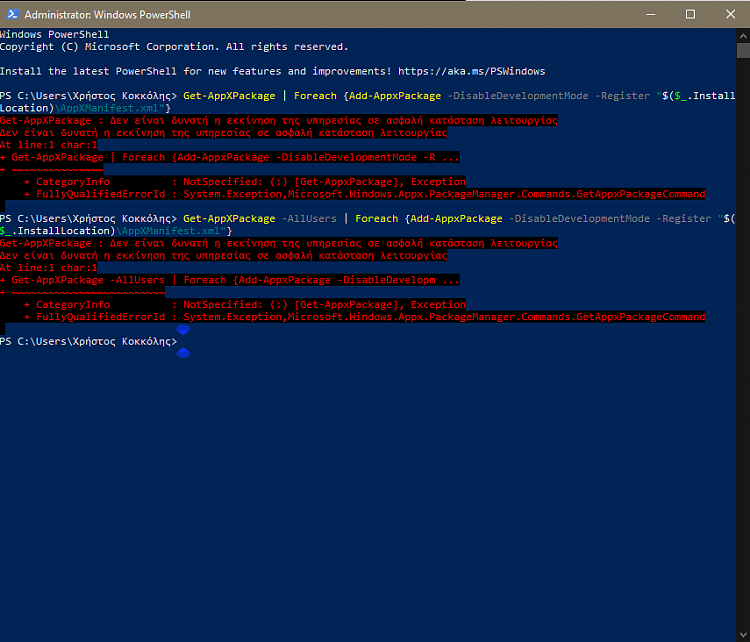New
#150
With this batch script you can re-install and re-register all the default apps that are shipped with Windows 10.
Code::: Reinstall and Re-register All Built-in Windows Apps in Windows 10 @Echo Off & Color 0E (Net session >nul 2>&1)||(PowerShell start """%~0""" -verb RunAs & Exit /B) :Choice Cls Echo. Echo 1. Reinstall and Re-Register All Windows Apps for Current Account Only Echo. Echo 2. Reinstall and Re-Register All Windows Apps for All Accounts Echo. Echo 3. Reinstall and Re-Register 3D Builder Echo. Echo 4. Reinstall and Re-Register 3D Viewer Echo. Echo 5. Reinstall and Re-Register Alarms and Clock Echo. Echo 6. Reinstall and Re-Register App Connector Echo. Echo 7. Reinstall and Re-Register Calculator Echo. Echo 8. Reinstall and Re-Register Calendar and Mail Echo. Echo 9. Reinstall and Re-Register Camera Echo. Echo 10. Reinstall and Re-Register Candy Crush Soda Saga Echo. Echo 11. Reinstall and Re-Register Connect Echo. Echo 12. Reinstall and Re-Register Contact Support Echo. Echo 13. Reinstall and Re-Register Cortana Echo. Echo 14. Reinstall and Re-Register Drawboard PDF Echo. Echo 15. Reinstall and Re-Register Feedback Hub Echo. Echo 16. Reinstall and Re-Register Get Help Echo. Echo 17. Reinstall and Re-Register Get Office Echo. Echo 18. Reinstall and Re-Register Get Started Echo. Echo 19. Reinstall and Re-Register Groove Music Echo. Echo 20. Reinstall and Re-Register Mail and Calendar Echo. Echo 21. Reinstall and Re-Register Maps Echo. Echo 22. Reinstall and Re-Register Messaging Echo. Echo 23. Reinstall and Re-Register Microsoft Edge Echo. Echo 24. Reinstall and Re-Register Microsoft Solitaire Collection Echo. Echo 25. Reinstall and Re-Register Microsoft Store Echo. Echo 26. Reinstall and Re-Register Microsoft Whiteboad Echo. Echo 27. Reinstall and Re-Register Mixed Reality Portal Echo. Echo 28. Reinstall and Re-Register Money Echo. Echo 29. Reinstall and Re-Register Movies and TV Echo. Echo 30. Reinstall and Re-Register News Echo. Echo 31. Reinstall and Re-Register OneDrive Echo. Echo 32. Reinstall and Re-Register OneNote Echo. Echo 33. Reinstall and Re-Register Paint 3D Echo. Echo 34. Reinstall and Re-Register People Echo. Echo 35. Reinstall and Re-Register Phone Echo. Echo 36. Reinstall and Re-Register Phone Companion Echo. Echo 37. Reinstall and Re-Register Photos Echo. Echo 38. Reinstall and Re-Register Settings Echo. Echo 39. Reinstall and Re-Register Skype Echo. Echo 40. Reinstall and Re-Register Snip and Sketch Echo. Echo 41. Reinstall and Re-Register Sports Echo. Echo 42. Reinstall and Re-Register Sticky Notes Echo. Echo 43. Reinstall and Re-Register Sway Echo. Echo 44. Reinstall and Re-Register Tips Echo. Echo 45. Reinstall and Re-Register Twitter Echo. Echo 46. Reinstall and Re-Register Voice Recorder Echo. Echo 47. Reinstall and Re-Register Weather Echo. Echo 48. Reinstall and Re-Register Xbox Console Companion Echo. Echo 49. Reinstall and Re-Register Xbox Game Bar Echo. Echo 50. Reinstall and Re-Register Xbox One SmartGlass Echo. Echo 51. Reinstall and Re-Register Your Phone Echo. Set /p input= Type a number: If %input%==1 Goto :Current If %input%==2 Goto :All If %input%==3 Goto :3DBuilder If %input%==4 Goto :3DViewer If %input%==5 Goto :Alarms If %input%==6 Goto :Connector If %input%==7 Goto :Calculator If %input%==8 Goto :Communications If %input%==9 Goto :Camera If %input%==10 Goto :Candy If %input%==11 Goto :PPIProjection If %input%==12 Goto :ContactSupport If %input%==13 Goto :Cortana If %input%==14 Goto :DrawboardPDF If %input%==15 Goto :FeedbackHub If %input%==16 Goto :ContactSupport If %input%==17 Goto :Office If %input%==18 Goto :GetStarted If %input%==19 Goto :ZuneMusic If %input%==20 Goto Communicationsapps If %input%==21 Goto :Maps If %input%==22 Goto :Messaging If %input%==23 Goto :Edge If %input%==24 Goto :Solitaire If %input%==25 Goto :Store If %input%==26 Goto :Whiteboard If %input%==27 Goto :MixedReality If %input%==28 Goto :BingFinance If %input%==29 Goto :ZuneVideo If %input%==30 Goto :BingNews If %input%==31 Goto :OneDrive If %input%==32 Goto :OneNote If %input%==33 Goto :MSPaint If %input%==34 Goto :People If %input%==35 Goto :Phone If %input%==36 Goto :WindowsPhone If %input%==37 Goto :Photos If %input%==38 Goto :Settings If %input%==39 Goto :Skype If %input%==40 Goto :ScreenSketch If %input%==41 Goto :BingSports If %input%==42 Goto :StickyNotes If %input%==43 Goto :Sway If %input%==44 Goto :Tips If %input%==45 Goto :Twitter If %input%==46 Goto :SoundRecorder If %input%==47 Goto :Weather If %input%==48 Goto :XboxApp If %input%==49 Goto :XboxGamingOverlay If %input%==50 Goto :XboxOneSmartGlass If %input%==51 Goto :YourPhone Goto :EOF :Current Cd %TMP% Echo Get-AppXPackage ^| Foreach {Add-AppxPackage -DisableDevelopmentMode -Register "$($_.InstallLocation)\AppXManifest.xml"} > Current.ps1 Powershell -ExecutionPolicy ByPass -File Current.ps1 Del Current.ps1 Goto :Choice :All Cd %TMP% Echo Get-AppXPackage -AllUsers ^| Foreach {Add-AppxPackage -DisableDevelopmentMode -Register "$($_.InstallLocation)\AppXManifest.xml"} > All.ps1 Powershell -ExecutionPolicy ByPass -File All.ps1 Del All.ps1 Goto :Choice :3DBuilder PowerShell -ExecutionPolicy Unrestricted -Command "& {$manifest = (Get-AppxPackage *3DBuilder*).InstallLocation + '\AppxManifest.xml' ; Add-AppxPackage -DisableDevelopmentMode -Register $manifest}" Goto :Choice :3DViewer PowerShell -ExecutionPolicy Unrestricted -Command "& {$manifest = (Get-AppxPackage *Microsoft3DViewer*).InstallLocation + '\AppxManifest.xml' ; Add-AppxPackage -DisableDevelopmentMode -Register $manifest}" Goto :Choice :Alarms PowerShell -ExecutionPolicy Unrestricted -Command "& {$manifest = (Get-AppxPackage *WindowsAlarms*).InstallLocation + '\AppxManifest.xml' ; Add-AppxPackage -DisableDevelopmentMode -Register $manifest}" Goto :Choice :Connector PowerShell -ExecutionPolicy Unrestricted -Command "& {$manifest = (Get-AppxPackage *AppConnector*).InstallLocation + '\AppxManifest.xml' ; Add-AppxPackage -DisableDevelopmentMode -Register $manifest}" Goto :Choice :Calculator PowerShell -ExecutionPolicy Unrestricted -Command "& {$manifest = (Get-AppxPackage *WindowsCalculator*).InstallLocation + '\AppxManifest.xml' ; Add-AppxPackage -DisableDevelopmentMode -Register $manifest}" Goto :Choice :Communications PowerShell -ExecutionPolicy Unrestricted -Command "& {$manifest = (Get-AppxPackage *windowscommunicationsapps*).InstallLocation + '\AppxManifest.xml' ; Add-AppxPackage -DisableDevelopmentMode -Register $manifest}" Goto :Choice :Camera PowerShell -ExecutionPolicy Unrestricted -Command "& {$manifest = (Get-AppxPackage *WindowsCamera*).InstallLocation + '\AppxManifest.xml' ; Add-AppxPackage -DisableDevelopmentMode -Register $manifest}" Goto :Choice :Candy PowerShell -ExecutionPolicy Unrestricted -Command "& {$manifest = (Get-AppxPackage *CandyCrushSodaSaga*).InstallLocation + '\AppxManifest.xml' ; Add-AppxPackage -DisableDevelopmentMode -Register $manifest}" Goto :Choice :PPIProjection PowerShell -ExecutionPolicy Unrestricted -Command "& {$manifest = (Get-AppxPackage *PPIProjection*).InstallLocation + '\AppxManifest.xml' ; Add-AppxPackage -DisableDevelopmentMode -Register $manifest}" Goto :Choice :ContactSupport PowerShell -ExecutionPolicy Unrestricted -Command "& {$manifest = (Get-AppxPackage *ContactSupport*).InstallLocation + '\AppxManifest.xml' ; Add-AppxPackage -DisableDevelopmentMode -Register $manifest}" Goto :Choice :Cortana PowerShell -ExecutionPolicy Unrestricted -Command "& {$manifest = (Get-AppxPackage *Windows.Cortana*).InstallLocation + '\AppxManifest.xml' ; Add-AppxPackage -DisableDevelopmentMode -Register $manifest}" Goto :Choice :DrawboardPDF PowerShell -ExecutionPolicy Unrestricted -Command "& {$manifest = (Get-AppxPackage *DrawboardPDF*).InstallLocation + '\AppxManifest.xml' ; Add-AppxPackage -DisableDevelopmentMode -Register $manifest}" Goto :Choice :FeedbackHub PowerShell -ExecutionPolicy Unrestricted -Command "& {$manifest = (Get-AppxPackage *WindowsFeedbackHub*).InstallLocation + '\AppxManifest.xml' ; Add-AppxPackage -DisableDevelopmentMode -Register $manifest}" Goto :Choice :ContactSupport PowerShell -ExecutionPolicy Unrestricted -Command "& {$manifest = (Get-AppxPackage *ContactSupport*).InstallLocation + '\AppxManifest.xml' ; Add-AppxPackage -DisableDevelopmentMode -Register $manifest}" Goto :Choice :Office PowerShell -ExecutionPolicy Unrestricted -Command "& {$manifest = (Get-AppxPackage *MicrosoftOfficeHub*).InstallLocation + '\AppxManifest.xml' ; Add-AppxPackage -DisableDevelopmentMode -Register $manifest}" Goto :Choice :GetStarted PowerShell -ExecutionPolicy Unrestricted -Command "& {$manifest = (Get-AppxPackage *GetStarted*).InstallLocation + '\AppxManifest.xml' ; Add-AppxPackage -DisableDevelopmentMode -Register $manifest}" Goto :Choice :ZuneMusic PowerShell -ExecutionPolicy Unrestricted -Command "& {$manifest = (Get-AppxPackage *ZuneMusic*).InstallLocation + '\AppxManifest.xml' ; Add-AppxPackage -DisableDevelopmentMode -Register $manifest}" Goto :Choice :Communicationsapps PowerShell -ExecutionPolicy Unrestricted -Command "& {$manifest = (Get-AppxPackage *windowscommunicationsapps*).InstallLocation + '\AppxManifest.xml' ; Add-AppxPackage -DisableDevelopmentMode -Register $manifest}" Goto :Choice :Maps PowerShell -ExecutionPolicy Unrestricted -Command "& {$manifest = (Get-AppxPackage *WindowsMaps*).InstallLocation + '\AppxManifest.xml' ; Add-AppxPackage -DisableDevelopmentMode -Register $manifest}" Goto :Choice :Messaging PowerShell -ExecutionPolicy Unrestricted -Command "& {$manifest = (Get-AppxPackage *Messaging*).InstallLocation + '\AppxManifest.xml' ; Add-AppxPackage -DisableDevelopmentMode -Register $manifest}" Goto :Choice :Edge PowerShell -ExecutionPolicy Unrestricted -Command "& {$manifest = (Get-AppxPackage *MicrosoftEdge*).InstallLocation + '\AppxManifest.xml' ; Add-AppxPackage -DisableDevelopmentMode -Register $manifest}" Goto :Choice :Solitaire PowerShell -ExecutionPolicy Unrestricted -Command "& {$manifest = (Get-AppxPackage *MicrosoftSolitaireCollection*).InstallLocation + '\AppxManifest.xml' ; Add-AppxPackage -DisableDevelopmentMode -Register $manifest}" Goto :Choice :Store PowerShell -ExecutionPolicy Unrestricted -Command "& {$manifest = (Get-AppxPackage *WindowsStore*).InstallLocation + '\AppxManifest.xml' ; Add-AppxPackage -DisableDevelopmentMode -Register $manifest}" Goto :Choice :Whiteboard PowerShell -ExecutionPolicy Unrestricted -Command "& {$manifest = (Get-AppxPackage *Microsoft.Whiteboard*).InstallLocation + '\AppxManifest.xml' ; Add-AppxPackage -DisableDevelopmentMode -Register $manifest}" Goto :Choice :MixedReality PowerShell -ExecutionPolicy Unrestricted -Command "& {$manifest = (Get-AppxPackage *Microsoft.MixedReality.Portal*).InstallLocation + '\AppxManifest.xml' ; Add-AppxPackage -DisableDevelopmentMode -Register $manifest}" Goto :Choice :BingFinance PowerShell -ExecutionPolicy Unrestricted -Command "& {$manifest = (Get-AppxPackage *BingFinance*).InstallLocation + '\AppxManifest.xml' ; Add-AppxPackage -DisableDevelopmentMode -Register $manifest}" Goto :Choice :ZuneVideo PowerShell -ExecutionPolicy Unrestricted -Command "& {$manifest = (Get-AppxPackage *ZuneVideo*).InstallLocation + '\AppxManifest.xml' ; Add-AppxPackage -DisableDevelopmentMode -Register $manifest}" Goto :Choice :BingNews PowerShell -ExecutionPolicy Unrestricted -Command "& {$manifest = (Get-AppxPackage *BingNews*).InstallLocation + '\AppxManifest.xml' ; Add-AppxPackage -DisableDevelopmentMode -Register $manifest}" Goto :Choice :OneDrive PowerShell -ExecutionPolicy Unrestricted -Command "& {$manifest = (Get-AppxPackage *microsoft.microsoftskydrive*).InstallLocation + '\AppxManifest.xml' ; Add-AppxPackage -DisableDevelopmentMode -Register $manifest}" Goto :Choice :OneNote PowerShell -ExecutionPolicy Unrestricted -Command "& {$manifest = (Get-AppxPackage *Office.OneNote*).InstallLocation + '\AppxManifest.xml' ; Add-AppxPackage -DisableDevelopmentMode -Register $manifest}" Goto :Choice :MSPaint PowerShell -ExecutionPolicy Unrestricted -Command "& {$manifest = (Get-AppxPackage *MSPaint*).InstallLocation + '\AppxManifest.xml' ; Add-AppxPackage -DisableDevelopmentMode -Register $manifest}" Goto :Choice :People PowerShell -ExecutionPolicy Unrestricted -Command "& {$manifest = (Get-AppxPackage *People*).InstallLocation + '\AppxManifest.xml' ; Add-AppxPackage -DisableDevelopmentMode -Register $manifest}" Goto :Choice :Phone PowerShell -ExecutionPolicy Unrestricted -Command "& {$manifest = (Get-AppxPackage *CommsPhone*).InstallLocation + '\AppxManifest.xml' ; Add-AppxPackage -DisableDevelopmentMode -Register $manifest}" Goto :Choice :WindowsPhone PowerShell -ExecutionPolicy Unrestricted -Command "& {$manifest = (Get-AppxPackage *WindowsPhone*).InstallLocation + '\AppxManifest.xml' ; Add-AppxPackage -DisableDevelopmentMode -Register $manifest}" Goto :Choice :Photos PowerShell -ExecutionPolicy Unrestricted -Command "& {$manifest = (Get-AppxPackage *Photos*).InstallLocation + '\AppxManifest.xml' ; Add-AppxPackage -DisableDevelopmentMode -Register $manifest}" Goto :Choice :Settings PowerShell -ExecutionPolicy Unrestricted -Command "& {$manifest = (Get-AppxPackage *immersivecontrolpanel*).InstallLocation + '\AppxManifest.xml' ; Add-AppxPackage -DisableDevelopmentMode -Register $manifest}" Goto :Choice :Skype PowerShell -ExecutionPolicy Unrestricted -Command "& {$manifest = (Get-AppxPackage *SkypeApp*).InstallLocation + '\AppxManifest.xml' ; Add-AppxPackage -DisableDevelopmentMode -Register $manifest}" Goto :Choice :ScreenSketch PowerShell -ExecutionPolicy Unrestricted -Command "& {$manifest = (Get-AppxPackage *Microsoft.ScreenSketch*).InstallLocation + '\AppxManifest.xml' ; Add-AppxPackage -DisableDevelopmentMode -Register $manifest}" Goto :Choice :BingSports PowerShell -ExecutionPolicy Unrestricted -Command "& {$manifest = (Get-AppxPackage *BingSports*).InstallLocation + '\AppxManifest.xml' ; Add-AppxPackage -DisableDevelopmentMode -Register $manifest}" Goto :Choice :StickyNotes PowerShell -ExecutionPolicy Unrestricted -Command "& {$manifest = (Get-AppxPackage *MicrosoftStickyNotes*).InstallLocation + '\AppxManifest.xml' ; Add-AppxPackage -DisableDevelopmentMode -Register $manifest}" Goto :Choice :Sway PowerShell -ExecutionPolicy Unrestricted -Command "& {$manifest = (Get-AppxPackage *Office.Sway*).InstallLocation + '\AppxManifest.xml' ; Add-AppxPackage -DisableDevelopmentMode -Register $manifest}" Goto :Choice :Tips PowerShell -ExecutionPolicy Unrestricted -Command "& {$manifest = (Get-AppxPackage *Microsoft.Getstarted*).InstallLocation + '\AppxManifest.xml' ; Add-AppxPackage -DisableDevelopmentMode -Register $manifest}" Goto :Choice :Twitter PowerShell -ExecutionPolicy Unrestricted -Command "& {$manifest = (Get-AppxPackage *Twitter*).InstallLocation + '\AppxManifest.xml' ; Add-AppxPackage -DisableDevelopmentMode -Register $manifest}" Goto :Choice :SoundRecorder PowerShell -ExecutionPolicy Unrestricted -Command "& {$manifest = (Get-AppxPackage *WindowsSoundRecorder*).InstallLocation + '\AppxManifest.xml' ; Add-AppxPackage -DisableDevelopmentMode -Register $manifest}" Goto :Choice :Weather PowerShell -ExecutionPolicy Unrestricted -Command "& {$manifest = (Get-AppxPackage *BingWeather*).InstallLocation + '\AppxManifest.xml' ; Add-AppxPackage -DisableDevelopmentMode -Register $manifest}" Goto :Choice :XboxApp PowerShell -ExecutionPolicy Unrestricted -Command "& {$manifest = (Get-AppxPackage *XboxApp*).InstallLocation + '\AppxManifest.xml' ; Add-AppxPackage -DisableDevelopmentMode -Register $manifest}" Goto :Choice :XboxGamingOverlay PowerShell -ExecutionPolicy Unrestricted -Command "& {$manifest = (Get-AppxPackage *Microsoft.XboxGamingOverlay*).InstallLocation + '\AppxManifest.xml' ; Add-AppxPackage -DisableDevelopmentMode -Register $manifest}" Goto :Choice :XboxOneSmartGlass PowerShell -ExecutionPolicy Unrestricted -Command "& {$manifest = (Get-AppxPackage *XboxOneSmartGlass*).InstallLocation + '\AppxManifest.xml' ; Add-AppxPackage -DisableDevelopmentMode -Register $manifest}" Goto :Choice :YourPhone PowerShell -ExecutionPolicy Unrestricted -Command "& {$manifest = (Get-AppxPackage *Microsoft.YourPhone*).InstallLocation + '\AppxManifest.xml' ; Add-AppxPackage -DisableDevelopmentMode -Register $manifest}" Goto :Choice
Reinstall all the Windows 10 Default Apps with Batch Script
Last edited by FreeBooter; 27 Jul 2020 at 06:08.


 Quote
Quote