New
#110
In that case, if what uturn posted above doesn't help, then doing a repair install should.
Repair Install Windows 10 with an In-place Upgrade Windows 10 Tutorials
In that case, if what uturn posted above doesn't help, then doing a repair install should.
Repair Install Windows 10 with an In-place Upgrade Windows 10 Tutorials
Hi Jack,
I had this problem a week ago and Brink said 'The command needed to be run in a command prompt instead of PowerShell. '
Try this page Show Command Prompt or Windows PowerShell on Win+X menu in Windows 10 Windows 10 Tutorials to see how to switch back to command prompt.
Hello,
I'm facing a problem after I update to latest Windows 10 1803.
Somehow, some of my windows 10 Apps won't launch. Some won't even open (like Sticky Notes), and some crashed immediately upon launch (like Microsoft Edge). I already tried everything in this thread, re-register all apps but got some error:
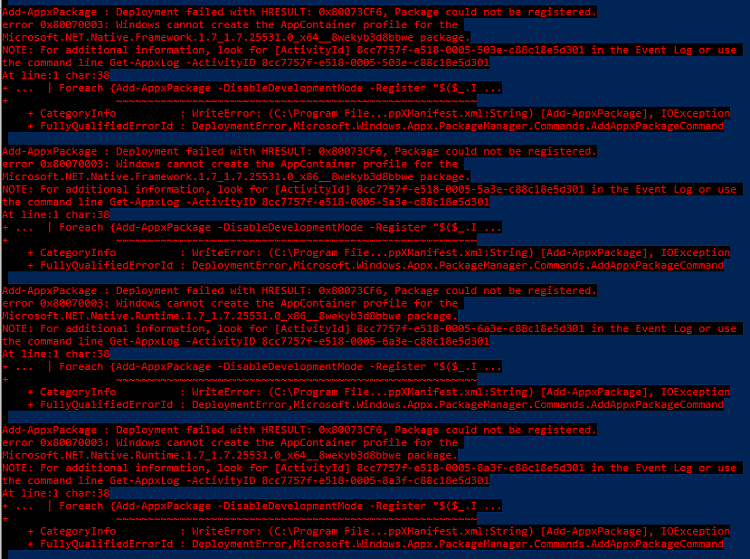
I'm not sure what does it mean by "system cannot find path specified", because the folder is definitely exists and I can open it with Explorer.
Also, I already tried login to Administrator account and both Windows 10 apps (like sticky notes and edge) and re-registering of Windows apps is working fine.
Any help would be appreciated.
Thank you very much.
Hello napalms, and welcome to Ten Forums. :)
In that case, you could do a repair install to fix your apps without losing anything.
Repair Install Windows 10 with an In-place Upgrade | Windows 10 Tutorials
Sorry for late reply..
I already tried that multiple times for the past few days but sadly the problem persists. I've also tried take ownership and set the appropriate permission for C:\Program Files\WindowsApps folder but to no avail. Even the previously working apps started to not working and I can't install any apps from the windows store (when clicking Install button the page like just reloads and do nothing else).
I ended up using the "reset my pc" feature. Now all my windows apps is working fine and no problem so far.
Thank you very much :)
