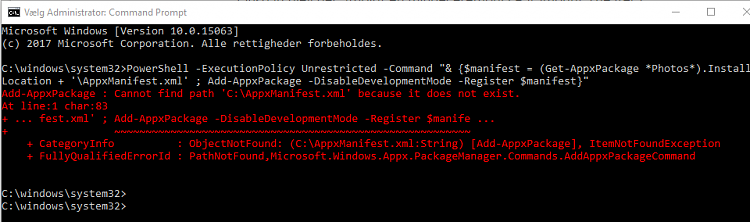New
#90
Reinstall and Re-register Apps in Windows 10
-
-
New #91
Hello thewizardoz, :)
The location of AppXManifest.xml for the app will depend on where the app's package is installed (if still installed). Usually, the not found apps (uninstalled) will show as "C:\AppXManifest.xml"
Looking at the screenshot below, you can compare the paths between the successful and not found ones.
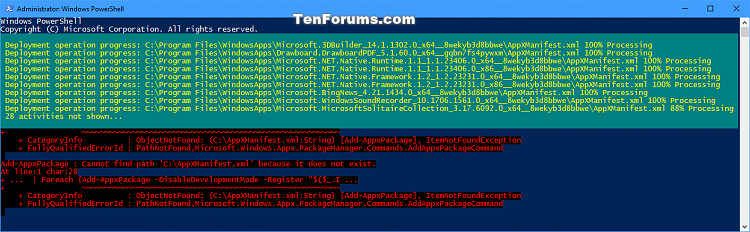
-
New #92
-
-
New #94
Hello @evildog1, :)
It looks like the package for Photos was completely removed, or no longer located on the C: drive (aka: "This PC").
You might see if you may be able to install "Microsoft Photos" from the Store.
 Install Your Apps from My Library in the Store in Windows 10 Windows 10 Apps Features Tutorials
Install Your Apps from My Library in the Store in Windows 10 Windows 10 Apps Features Tutorials
-
New #95
help, after update from 1607 to 1709 some of shortcut are missing
including Store, Xbox, Minesweeper
I have tried both option on front page, nothing works.
I still can trigger Store to pop up by open app link on web browser. And I still can open Minesweeper via Store.
what should I do if I got this error?
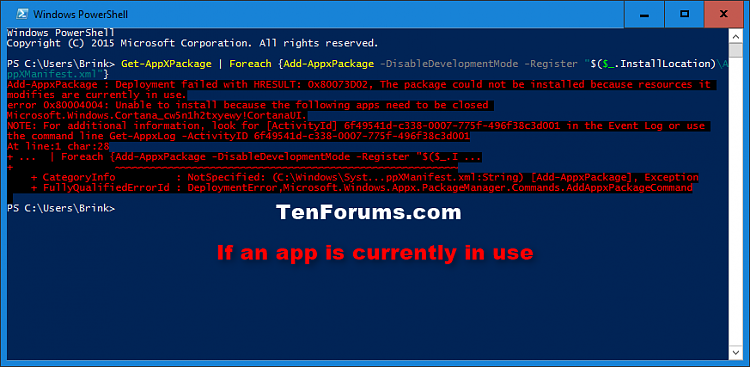
-
New #96
Hello AMZMA, and welcome to Ten Forums. :)
You might see if doing a repair install may be able to fix this for you.
 Repair Install Windows 10 with an In-place Upgrade Installation Upgrade Tutorials
Repair Install Windows 10 with an In-place Upgrade Installation Upgrade Tutorials
-
New #97
-
-
-
New #99
Tutorial Categories


Related Discussions


 Quote
Quote