New
#540
Customize Windows 10 Image in Audit Mode with Sysprep
-
-
-
New #542
-
New #543
Step 1: Pin that app to Start:

Step 2: Export Start layout to an XML file:
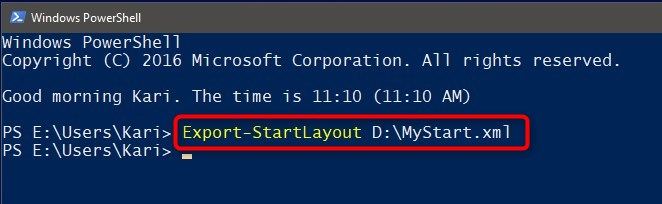
Step 3: Open XML in any text editor, search for your app, note the ID string:

In this case now the AppID for Solitaire had beenMicrosoft.MicrosoftSolitaireCollection_8wekyb3d8bbwe!App
Step 4: Unpin app from Start and its entry from XML if no longer needed.
Kari
-
-
-
New #546
Hi again Kari. I've encountered a small problem with CopyProfile in the Creators Update.
I am installing W10P v1703 from a Microsoft ISO in Hyper-V. At the first OOBE I enter Audit mode and downloads all updates from WIndows Update, and adds a few default icons to the desktop. Then I run the commandThe unattend.xml only containd the <copyprofile>true</copyprofile> command under the pass "specialize".Code:sysprep.exe /generalize /oobe /reboot /unattend:D:\unattend.xml
After going through the OOBE and entering the desktop most of the startmenu tiles are not updated and are have a downfacing arrow showing that it's downloading the app. But the app never shows up, for days with Internet access.
Doing the same steps without using the /unattend switch the startmenu is fully populated directly after the OOBE.
For some reason using CopyProfile breaks my startmenu's in the Creators Update. Doing the exact same thing in v1607 with the same unattend.xml gives me no startmenu issues.
Would you know how to fix this?

-
New #547
I'm trying to sysprep the latest release (Creators Update, 1703) with copyprofile set to true and I'm experiencing few minor issues with Microsoft Edge. This all happens also with clean sysprep and nothing but copyprofile set to true - right out-of-the-box nothing installed and sysprepped right away in audit mode.
- I can't change default seach provider in Edge. It always returns with "We couldn’t set Google Search as your default in Edge browser. Try again later." It's same with other search providers too.
- Edge won't clear it's cache and always returns "Some data could not be cleared. Please try again later." No matter what cache checkboxes I select
I have also tried to reset Edge but these issues are still there. It seems that sysprep with copyprofile set to true messes something up. If I install 1703 without sysprepping these issues with Edge are gone and everything works.
Is anyone else experiencing these issues with Edge and sysprepping with copyprofile set to true?
-
New #548
I'm also having issues with CopyProfile set to True in 1703. In my case, after deploying my new image and logging in, Edge freezes on open, IE never opens, and Cortana never returns any search results. The built in Administrator account who the copied profile came from works just fine.
-
-
New #549
Hi All! Just registered cause reading about same errors...
I'm confirming these issues with Audit Mode and CopyProfile set to True in 1703. Installing clean MSDN Win10 Pro x64 1703, entering audit and just customize some tiles in Start Menu, syspreping with CopyProfile and after OOBE and first logon of local account or M$ account I've same troubles with Edge (can't clean cache or change Search Provider) and many errors in system logs for Bing.Weather (this applet won't show dynamic tile with weather for me after syspreping in that way)
P.S. Remebered also issue with OneDrive - entering audit and syspreping with CopyProfile leads to missing it installed status from every new created account after OOBE - structure of OneDrive folders present in %localappdata%\Microsoft\OneDrive but it won't autostarting after user logon (neither clickin' on OneDrive icon in Start do nothing...)
Tutorial Categories


Related Discussions


 Quote
Quote