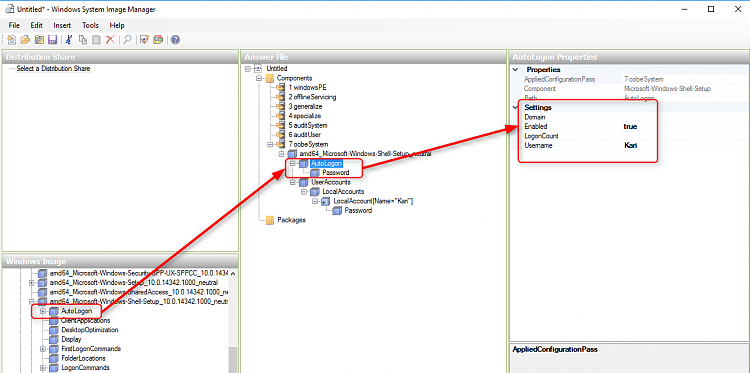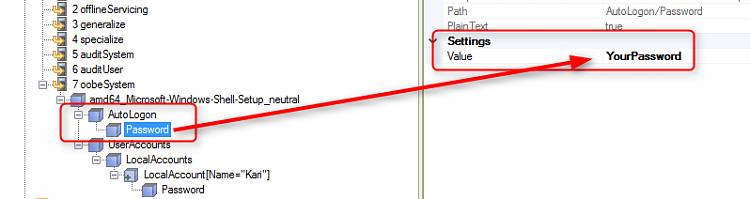New
#380
Customize Windows 10 Image in Audit Mode with Sysprep
-
-
New #381
Although I said I have no explanation, I kind of have
I am not a sports fan, except ice-hockey in international level, sailing and golf. These I follow almost fanatically. The IIHF 2016 Ice-Hockey World Championships started Friday last week, my small, beloved and greatly missed Finland is one of the favorites this year. You can check my fanatism in this thread: IIHF 2016 Ice-Hockey World Championships May 6 - May 22 - Windows 10 Forums
This means that since Friday last week I've been watching at least 4 games a day, live those I can and rest from DVR. In between the games I then check my subscribed folders and reply when a reply is needed, but I notice my concentration is already in tomorrow's games.
That's not an excuse, just a lousy try to explain :)
Anyway, back to the topic: If you also add AutoLogon component (under Shell-Setup like UserAccounts) to Pass 7, the OOBE not only creates the account automatically but also signs it in automatically:Rremember to add the password to AutoLogon, too, the same of course you set for the admin account you created in LocalAccounts:
KariLast edited by Kari; 13 May 2016 at 22:15.
-
New #382
-
-
New #384
Hi,
I have problem that appears few seconds after startig Sysprep.
Blue screen with message:
Your PC ran into a problem and needs to restart. We're just collecting some error info, and then we'll restart for you. (100% complete)
If you'd like to know more, you can search online later for this error: WHEA_UNCORRECTABLE_ERROR
Afret restart, I get Install Windows error message: Windows could not complete the installation. To install Windows on this computer, restart the installation.
and so on and on...
Attachment 80753Attachment 80754
-
New #385
Your attachments are not working, cannot see whatever information they contain.
The error you get usually means a hardware failure (Bug Check 0x124: WHEA_UNCORRECTABLE_ERROR - Windows 10 hardware dev). Does this blue screen error happen also when installing Windows normally?
If this happens every time you try to sysprep, you need to check your hardware. If it only happens when running sysprep but not when clean installing, I would forget the sysprep process and install Windows normally.
Kari
-
New #386
It's happens just when I start sysprep... I also found that it could be problem if Overclocking is turn on... And ofcourse, HP BIOS has Turbo Boost enabled... so I turn that off... but... is there any way to get back in Audit mode again??? So that I don't need to reinstall everything once again...
-
-
New #388
Hi Kari... finaly thanks for your help and great tuttorial :)
So, it seems that my problem was in HP AiO... Today I was trying all this steps on virtual environment.
And few minutes ago I was successfully deployed my first image on another virtual machine!
Tomorow I will try to deploy on some physical machine.
Also, I have something else to ask you... how can I enable local "administrator" with specific password on that installation image and add computer on domain? And do I need domain credentials enter in setup of answer file or how to do all that?
Hope you understand what I'm asking... :)
-
-
New #389
See this post posted earlier in this thread, and because there's a small mistake in that post see this correction, too.
See also this post for instructions to make a user sign in automatically.
Domain users are added exactly the same way, just select DomainAccounts instead of LocalAccounts.
See this Microsoft TechNet reference article: JoinDomain
About creating an Active Directory domain controller and joining existing Windows 10 worksations to it, see these videos:
All videos from thread Windows 10 instructional videos by Ten Forums members - Windows 10 Forums
Kari
Tutorial Categories


Related Discussions


 Quote
Quote