New
#250
I created my USB boot flash drive using the windows Media Creation Tool, and selecting 64bit version only.
Windows 10 Pro Build 10240
I've booted into Audit mode to create my answers file, and have now run into some problems
1) there is no install.wim file in the sources folder. There is however a boot.wim file.
2) In the Windows System Image Manager, if I select the boot.wim file it seems to load fine
3) There is no amd64_Microsoft-Windows-Shell-Setup Component in the Image list
Any suggestions?
Last edited by spanner; 23 Nov 2015 at 14:57.

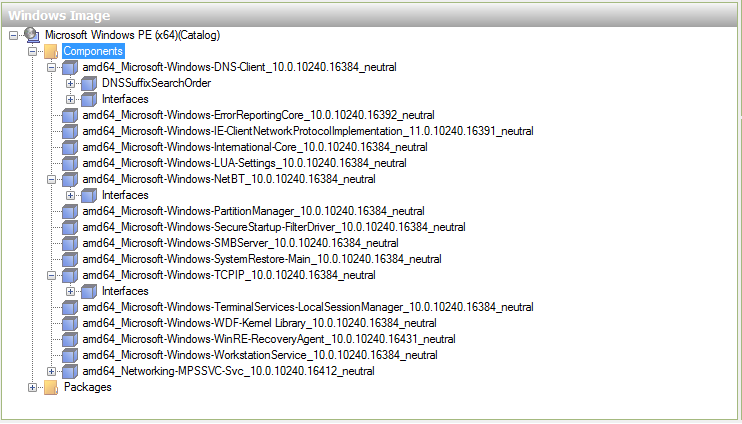

 Quote
Quote


